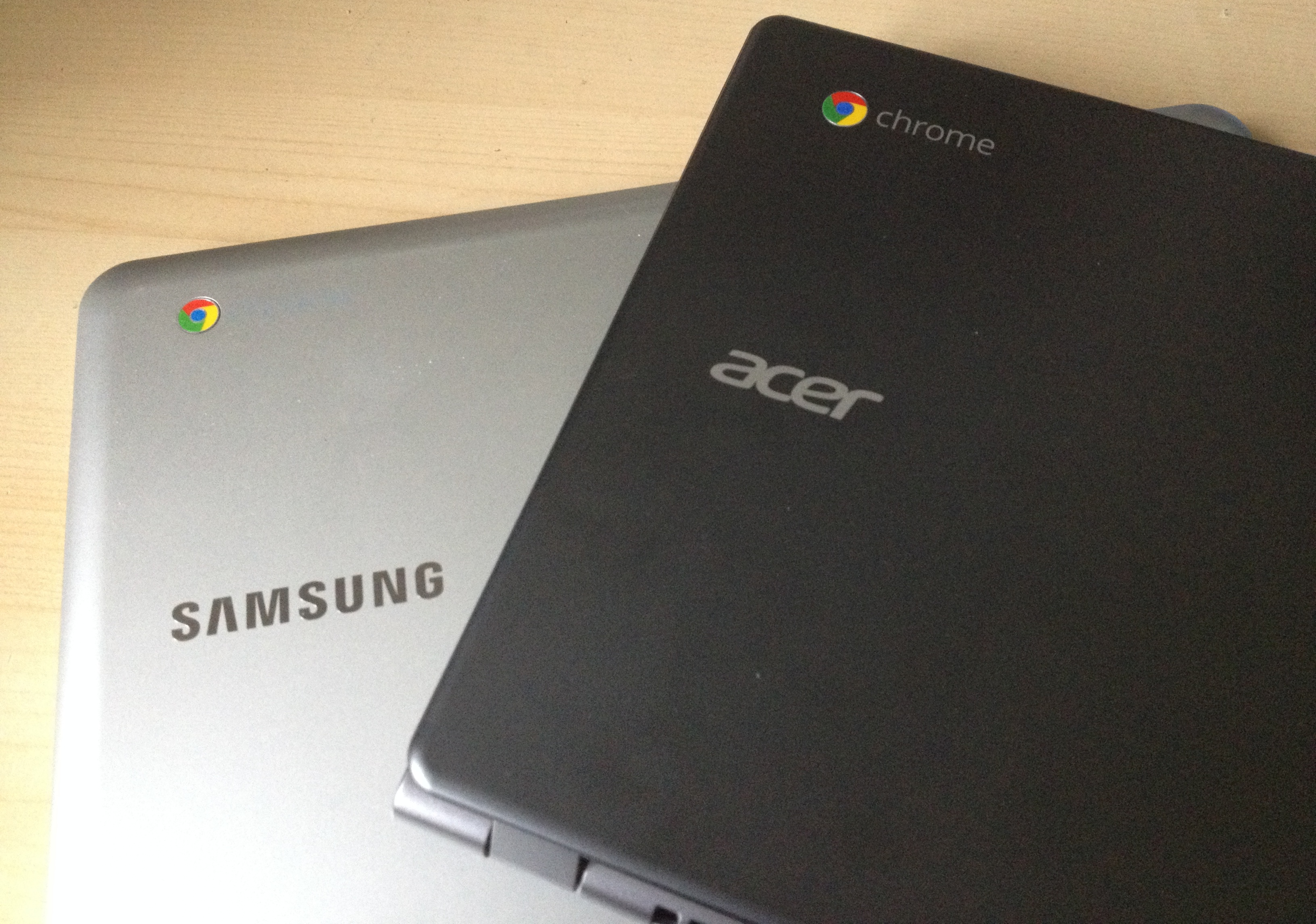A couple of years ago I spent weeks searching high and lo for a Samsung Series 3 Chromebook which was the first of the really affordable cloud laptops. I finally found one and paid £240 – nothing compared to the price of some Windows and especially Mac laptops.
Initially I was amazed at the start-up time of seconds and the fantastic battery life. I found that I could access my email and calendar through the browser (as I had been for a while since ditching Outlook) and do all my general web-browsing. I was hooked and decided that, away from the office, this was going to be me goto machine. And then reality started to sink in. No Skype, No Microsoft Office and the machine was so underpowered that it struggled with only a few tabs open and Evernote in a browser just killed it. The machine was quietly shelved.
Then, a couple of weeks ago, I attended an event sponsored by Google where we were all given a brand new Acer c720 Chromebook (thanks Google and Twilio!). The cloud landscape has changed considerably in the last couple of years so I was keen to check out the device to see whether it was now more suitable for my work purposes.
The first thing to note was that the devices are very similar in size and weight but the build quality on the Samsung is much better as there are a few literal rough edges on the Acer but I guess that to hit a certain price (£180 at the time of writing and £60 less than the Samsung) some compromises had to be made.
The feel of the Acer in use is exactly the same as using Google Chrome on any other machine and it is cleverly integrated with all of Goggle’s properties, such as Calendar and Drive. The question is what is it like when trying to use it for work?
I have a particular use case that is fairly demanding and likely to be more than most need and this includes being able to remotely manage our servers and do some light development work. Two years ago this would have been a complete no no but I was pleasantly surprised to find that Chrome now has a fully functional SSH client with support for keys meaning I could easily access my servers. Issue number one sorted. Development I knew would be no problem as I already use ShiftEdit for accessing the servers and doing PHP changes as necessary. So that was a check too.
Skype is the primary way I communicate with others in the organisation and so is key to the smooth running of our business. Last time I tried to use a Chromebook there was no way to use Skype and this put me off completely. Now though Skype is available through Microsoft’s live.com portal, offering Outlook (nee Hotmail) email, cloud storage etc. It’s surprising just how useable Skype in a browser is – it appears as a side bar and offers IM, voice and video calling. I don’t miss the desktop client at all and, I think, that live.com looks great and is better integrated than the Google equivalents.
Live.com also proved to be the solution to dealing to Microsoft Office documents too as you can now open to view them in the browser. You are also offered the option to either download the file and edit it in the desktop Office apps or edit in the browser to make what Microsoft calls “quick changes” although it seems to have all the functionality I need. I’m not sure if this editing ability needs an Office 365 subscription though as I have one.
So that just leaves Evernote, my digital brain. As I said opening Evernote in the browser on the Samsung was just a nightmare making the machine pretty much unusable. I am guessing that a combination of the more powerful machine and optimisation on the part of Evernote has transformed it into something that is really quite workable, although still a little clunky but at least now you can continue to do other things too.
So in the space of two years it seems that things have progressed sufficiently to make the Chromebook a realistic working proposition, at least for the things that I need.