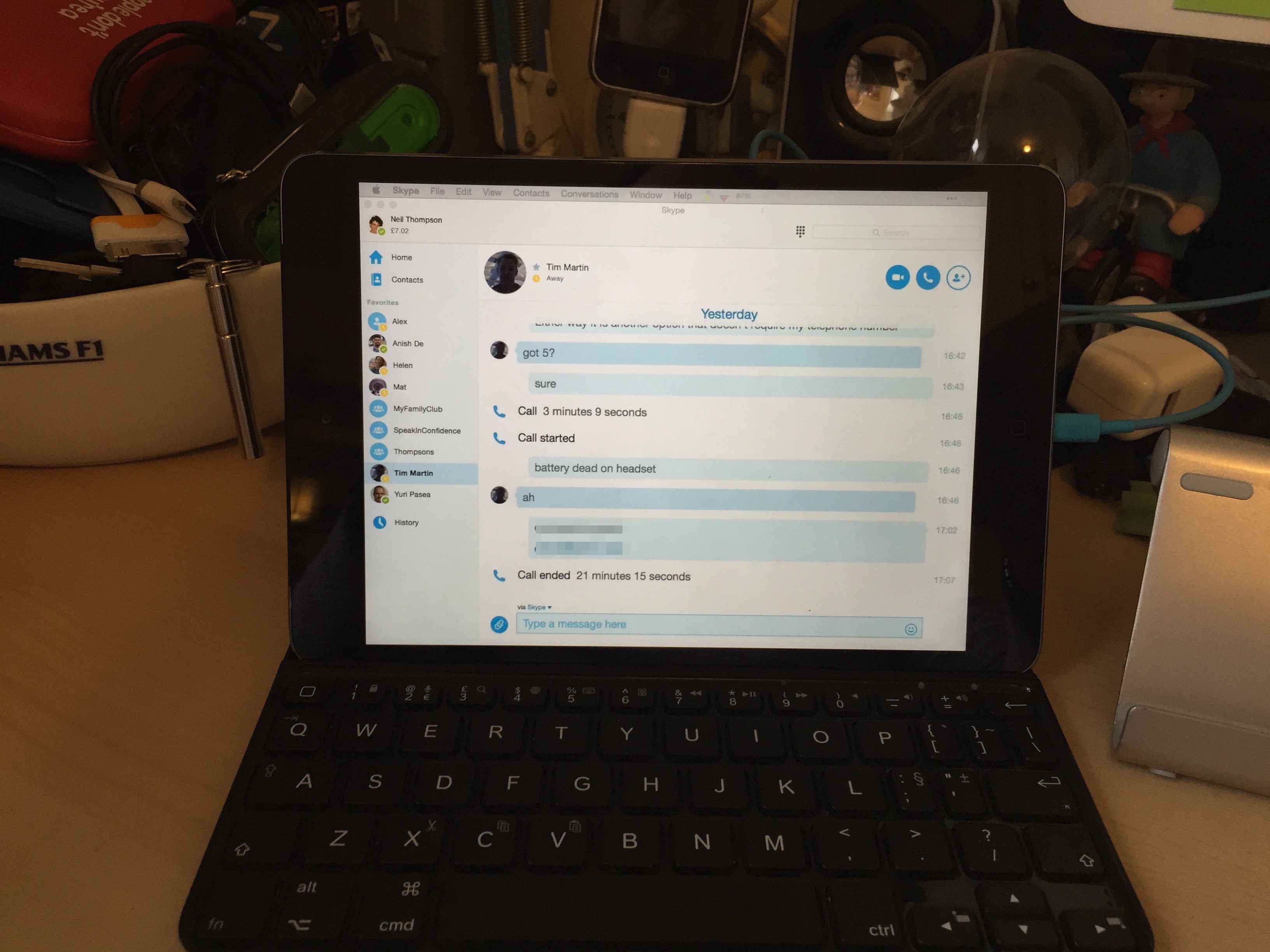There has been a lot of noise this week about a new iOS app called Duet Display. This allows you to turn your iPad into an extra display for your Mac. This has been done before but the difference with Duet Display is that it claims to have no lag as it is connected over the lightning/dock cable rather than using wifi.
Duet Display was release yesterday afternoon and I installed it on my iPad Mini and iPhone 6 along with the mandatory companion app on my iMac.
The good news is that it certainly works as described. I was able to manage the device as an additional monitor through System Preferences dragging it to where I wanted it to appear in relation to my other two existing monitors. I was then, as you can see from the images, able to drag Skype to my device and use it from there. The touch screen works on the device allowing you to move the cursor around the screen and interact as you would with a mouse, which is pretty cool.
The bad news is that it has made my iMac incredibly unstable with Chrome and the Messages apps both crashing at will. How can I be certain that this is to do with Duet Display? Because as soon as I quit the app normal stability was resumed.
So right now I couldn’t recommend the app. Of course your mileage may vary, as they say, and I haven’t seen any problems highlighted in the reviews I have read but for me it is unfortunately unusable.
You can download the app from here.