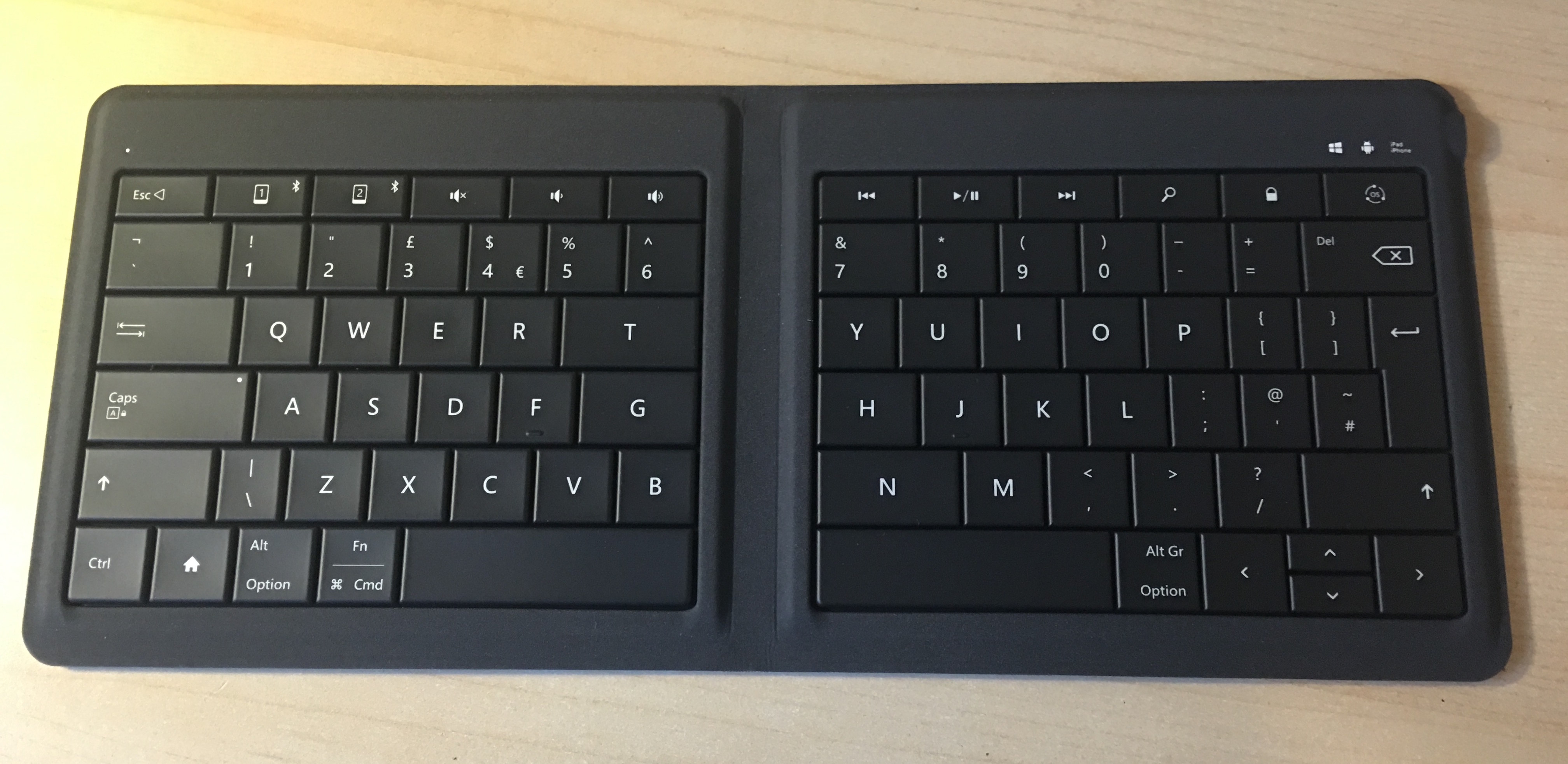Now that screens are getting bigger on mobiles it is becoming increasingly more practical to do work on them, especially now that Microsoft Office is available on most mobile devices.
The biggest issue I have though is typing on the screen. While it is fine for short emails and text messages it isn’t really practical for longer pieces such as this blog post. One issue is that the on-screen keyboard covers too much of the screen real estate. To overcome this I’ve had portable keyboards before but they have either been clumsy or heavy to carry.
Now enter Microsoft to the rescue with their Microsoft Universal Foldable Keyboard which is a version of the keyboard that ships with the Surface. The keyboard is made of a durable material that looks as if it should be able to withstand the rigours of travel and even the odd splash of coffee here or there. It folds in half and is about the size of a CD case (for those of you that remember such things!). It has an internal battery charged through a standard micro usb port and is suggested that a single charge should last three months.
The outstanding feature of the keyboard is that it is compatible with not just Windows but also iOS and Android too. In fact it can be paired with two different devices at the same time and you can easily switch between them through a key at the top right hand corner.
Typing on the keyboard takes some getting used to, particularly when you have been used to a full sized keyboard with plenty of travel and space between the keys. The keys nearest the fold are a little odd as they are huge compared to the others but this is simply to aid with the overall placement.
With a little practice I was able to type reasonably quickly although I do still turn on the caps lock by mistake occasionally and there is nothing worse than looking at the screen only to find you have shouted the last sentence!
All in all it is a nice piece of kit and comes recommended.