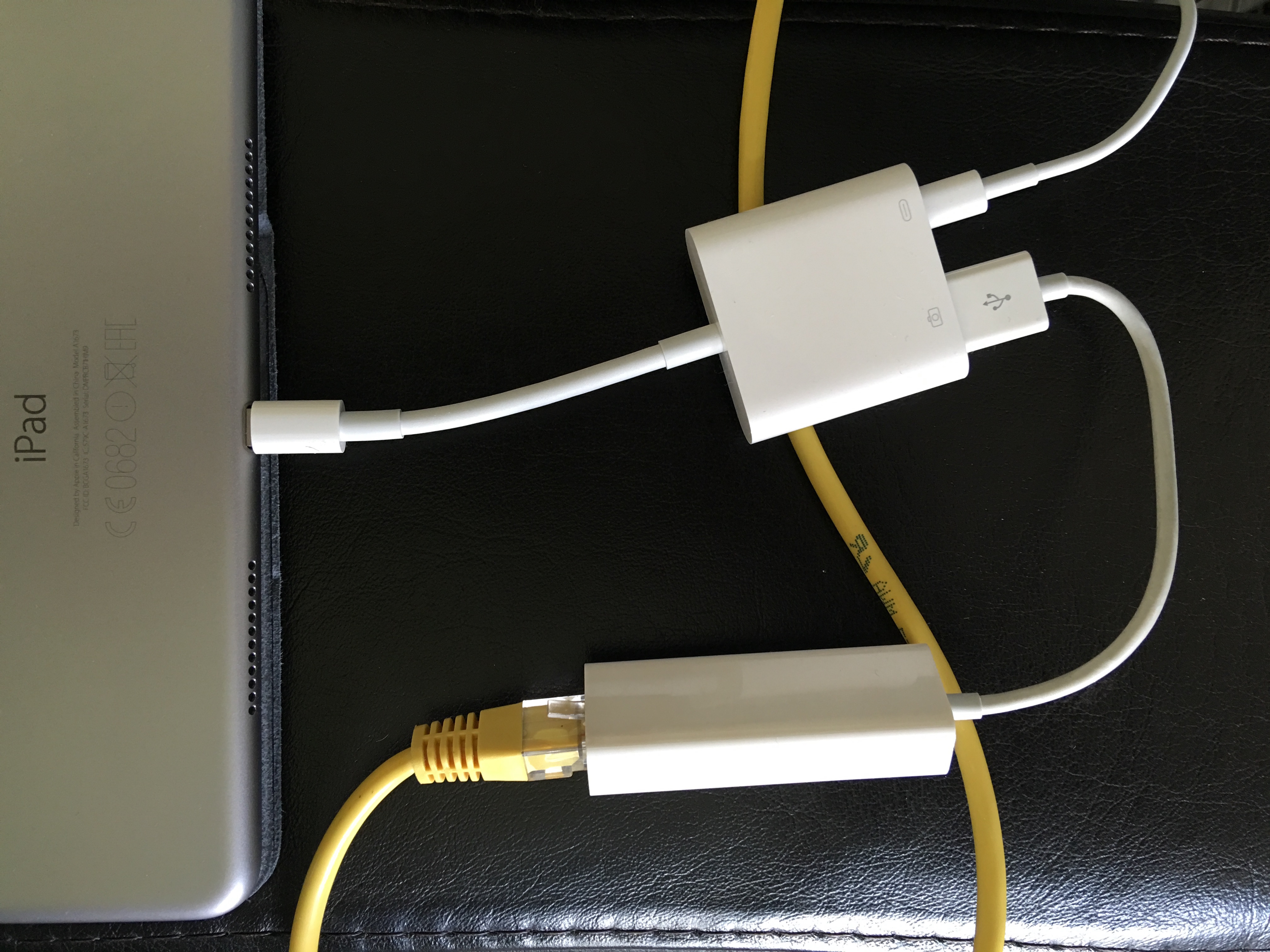So it has been a fun few first weeks with my iPad Pro and I am really loving the portability, the keyboard and pencil and the update to iOS to make it more suitable as a work tool. However, it was while I was on holiday that I came across a feature that I really could have done with – ether-networking. The wifi was poor where I was and it would have been good to connect over ethernet and upload more.
Turns out ethernet networking is possible with the iPad Pro and a few (costly) dongles. The major deal breaker for this might well have been lack of any drivers for wired networking on the device but this has been included in iOS even if Apple haven’t advertised the fact.
For this trick to work you will need:
- an iPad Pro of some description
- Lightning to USB 3 Camera Adapter
- a USB Ethernet adaptor (I used the Apple adaptor but this isn’t available from Apple any longer)
- a 2.1 amp usb charger (the one that came with the iPad should be fine)
- an ethernet cable to connect to your router
Setup is simple in that all you need to do is connect it all up but it will only work when powered and then only when powered at 2.1 amps. I tried a number of third party chargers with mixed results so best to stick to the original charger for best results.
Once connected you get no notifications on the device itself and it isn’t possible to see anything in system configuration. The only way to tell that it is working is to turn off wifi, go to a browser and load up a page. I also did a speed test as you can see below – that’s speeds I don’t get from wifi!
While this isn’t something that I am going to be using everyday it is useful to have in my arsenal when I am traveling and want to get online and have decent speeds.