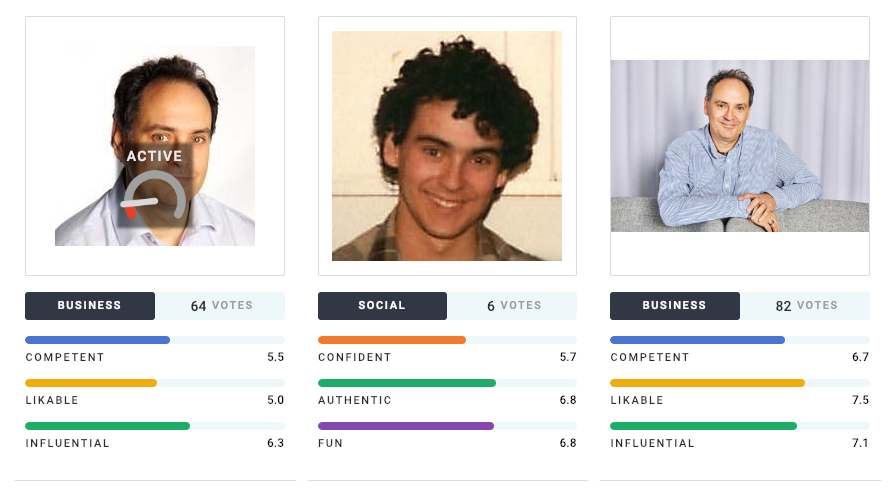Everyone knows that looking good in your social media profile pictures is important and nowhere more so than on LinkedIn. But how do you know what is the best picture to use? Well that is where online service photofeeler comes in.
Photofeeler attempts to take some of the guesswork out of selecting the optimum picture by crowdsourcing views on pictures you upload aggregating the responses to give you a score.
You start by uploading a picture that you are interested in and select a category that this would be used with, so business or social. This is then available to other users to score on three attributes depending on the category. On the free account you can only have one test running at any one time and the responses are throttled so if you want quicker answers you’ll have to pay up.
After a few days you will start to see some results come through which look like the following. Here I have shown my current and previous LinkedIn profile pictures for comparison. I score more highly on the current one which is good!

The respondents also have the ability to add notes to go along with their score. Examples of these you can see below. If you think that they look a bit repetitive that’s because photofeeler suggests a list of notes you might like to choose from. Where people have taken the time and trouble to make their own comment it seems my shirt comes in for a bit of stick but hey I like it so I’m keeping it.

Does all this really matter you might ask. Well, according to LinkedIn, just having a photo “results in up to 21x more profile views and 9x more connection requests” so yes and having something that is appealing to people make sense.
Photofeeler makes sense for those that can’t work out what would be appropriate for their profile pictures and why what you use on LinkedIn might not be suitable for your Tinder profile. Judging by the number of dodgy holiday snaps I see on LinkedIn there are plenty that could make use of it.