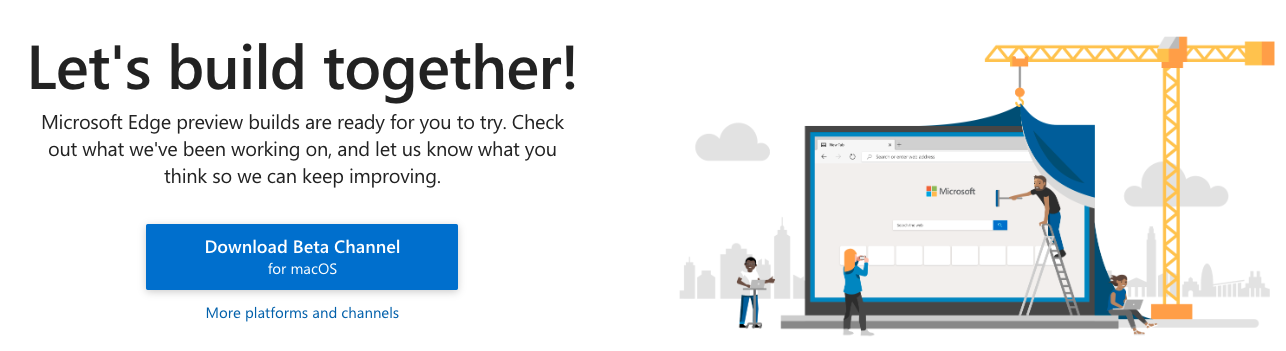Having dominated the browser world and making developers lives a misery with Internet Explorer Microsoft are now adapting to a new world order by adopting a competitors browser.
IE, A Short History
There was a time when Internet Explorer (from now on referred to as IE) ruled the world when it came to browsing the web. Then along came Chrome (and to a lesser extent Firefox) and there was a mass exodus from IE. IE now only accounts for just over 6% of traffic while Chrome has 47%.
With Windows 10 Microsoft introduced Edge as it’s browser going forward but people never made the switch and it now stands at only 3%. From once mighty giant to also ran in the space of a few short years.
Why was this? Mainly that Chrome was faster, multi-platform, supported extensions and just simply gave a better browsing experience.
If You Can’t Beat ‘Em
Microsoft has clearly decided that if you can’t beat ’em then you have to join them and that’s exactly what it has done by releasing a preview version of Edge based on Chromium. Browser nerds will know that this is the open source browser that was developed by Google and on which much of Chrome is based.
What’s it Like?
I decided to take the plunge and give the Chromium powered version of Edge (Microsoft has clearly decided that they can’t change the name again) a whirl. You can download a beta version of the browser for both Windows and Mac from their preview site.

Once downloaded and installed you are taken through an onboarding process that allows you to copy your settings directly from Google Chrome if you have that installed. Or you can start from a clean base. I chose to try out the import from Chrome.

Microsoft gives you a lot of control over just what is imported into Edge so you don’t have to take absolutely everything.

Finally you get a change to customise how the new tab page looks with a choice of three options:
- Inspirational – basically a pretty picture
- Informational – the current default on Edge with lots of tabloid type news
- Focused – none of the above.

I went with “Inspirational” which sort of emulates what I currently use through Unsplash Instant and I like the nice clean look. I’m not sure how speed will be through as all the tabloid news is still there just hidden off the bottom of the screen.
I suppose I shouldn’t be too surprised by this but Edge II is disarmingly similar to Chrome. It looks and feels very familiar complete with all the broken favourite icons on the bookmarks bar!

One thing is immediately obvious and that is how snappy it feels. No doubt that this is because it doesn’t have all the extensions loaded that I have in Chrome nor any the baggage of the years of history I have with Google’s own brower.
Speaking of extensions they work just fine out of the box and while I haven’t tried many I assume that any that work with Chrome will work just as well with Edge II so it won’t take you too long to slow it down!

Conclusions
So I guess the big question in all of this is why?
From Microsoft’s point of view I guess that they simply decided that they needed to cut their losses and jump on the bandwagon that doesn’t seem likely to be stopping any time soon. From a wider consumer point of view it does mean that we can expect to get a consistent browsing experience on Windows at last.
The only remaining question is who is going to bother to use it? I suppose that Microsoft will force it upon all Windows users but how are they going to stop those people whose first action on Bing is to simply look for Chrome?!