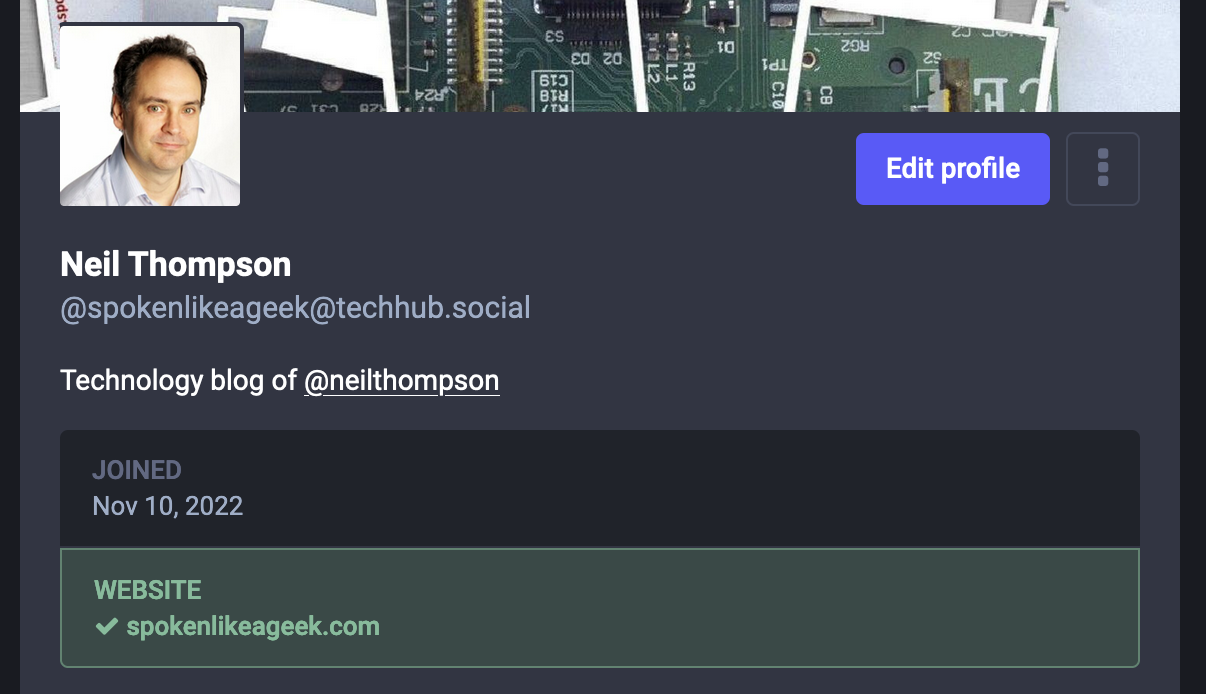Mastodon is all the rage at the moment as Twitter is driven into the ground in full public view by new overlord, Elon Musk. I’m not going to go into the pros and cons of Mastodon here but looking at one specific thing that is different to Twitter – the automatic validation of websites.
Getting your verification link
In the profile section Mastodon allows you to record up to four pieces of metadata. This can be anything you want, such as location or pronouns, and you can also record your website addess here too. You can put any link you want here, so if you wanted to link to your Facebook profile you could. Also you could make it link to google.com, but what’s the point in that?

If you have your own website you can enter that here and get Mastodon to verify it which will turn turn the link green and prefix it with a ✓ as shown in the first image above.
You do this by copying the link shown on the right of the Profile metadata area. The link will look something like the following:
<a rel="me" href="https://techhub.social/@spokenlikeageek">Mastodon</a>Adding the link to your site
You now need to add this link to your website. The issue here is that this link needs to be ‘visible’ meaning it has to be in the body section. You can’t just tuck it away in the header which would be my preference.
This means that you’ll need to get a bit creative as to where you put it if you don’t want the word “Mastodon” randomly appearing on your site. The good news is that you don’t have to have the link exactly as shown on your Mastodon profile page. What I did was added this to the social network icons replacing the “Mastodon” text with an icon. You can see that at the bottom of the left hand column (if you are reading this on a desktop browser). The code for that looks like this:
<a rel="me" href="https://techhub.social/@spokenlikeageek"><img src="//www.spokenlikeageek.com/images/mastodon.png" width="32"></a>Validating the link
Once you have the link in place on your site you can get it verified by Mastodon. In theory this should happen automatically after half a day or so but I found that this wasn’t always the case. The quickest way is to go back to your profile page and resave the details. I found that this immedately revalidated the link turning the view from this:

to this:

Hopefully the above will help you get your green tick for your website.