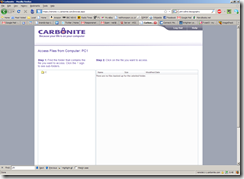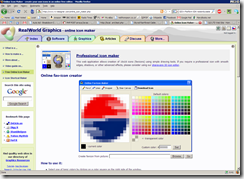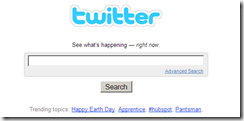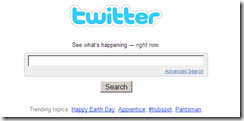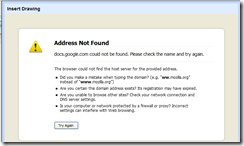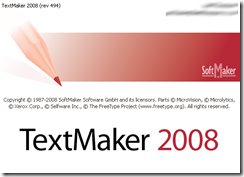At the Gadget Show Live recently was a company called Datz who were offering unlimited music download for only £75 per year – discounted from £99 for the show. I love music and am a regular downloader and so this sounded like a great deal – it would pay for itself in less than 100 downloads at iTunes prices. It sounded like a deal that was too good to be true and so it turned out.
At the Gadget Show Live recently was a company called Datz who were offering unlimited music download for only £75 per year – discounted from £99 for the show. I love music and am a regular downloader and so this sounded like a great deal – it would pay for itself in less than 100 downloads at iTunes prices. It sounded like a deal that was too good to be true and so it turned out.
The way that the system works is that you are provided with a USB “dongle” and music can only be downloaded when this is … Read the rest