Stories that caught my eye this week – 12th October 2008:
- The Steps to Read Gmail Mouselessly
- Google Spreadsheets Redesign
- Picasa 3 Beta’s New Features
- Google’s Super Satellite Captures First Image
- Windows XP downgrade deadline extended to July 31, 2009
- Gmail Labs Adds Advanced IMAP Controls
- Startup Delayer Beats Boot Time Frustration
- Is Microsoft finally close to snatching up RIM?
You can see the rest of my reading list here. … Read the rest





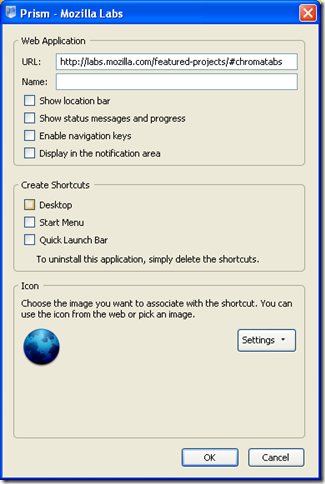

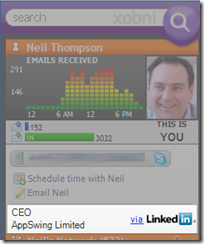



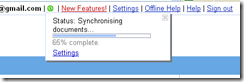
 So I have been testing the new offline (i.e. the ability to access your docs when you have no Internet coverage) capabilities of
So I have been testing the new offline (i.e. the ability to access your docs when you have no Internet coverage) capabilities of