 One of my favourite tools has got to be Evernote, the service that allows you to upload pretty much anything and have it indexed and available to search and view pretty much anywhere.
One of my favourite tools has got to be Evernote, the service that allows you to upload pretty much anything and have it indexed and available to search and view pretty much anywhere.
Evernote have today upgraded their Chrome Extension to extend it to offer “smart clipping”. Previously when you clipped a webpage to Evernote unless you highlighted the bit you wanted stored you simply got the weblink. Now it automagically seeks out the body of the web article and stores that. The only other app that I have seen do this is Instapaper the read-it-later service. While it is … Read the rest


 For reasons that I have yet been able to fathom the functionality levels between the Mac and Windows Evernote clients is subtly different. For example on Windows there is the very useful ability to be able to add a watched folder that when anything gets added to this it automatically gets added to Evernote. This is not an option on the Mac version. However, all is not lost using Applescript and Folder Actions Scripts it is easy to replicate this action.
For reasons that I have yet been able to fathom the functionality levels between the Mac and Windows Evernote clients is subtly different. For example on Windows there is the very useful ability to be able to add a watched folder that when anything gets added to this it automatically gets added to Evernote. This is not an option on the Mac version. However, all is not lost using Applescript and Folder Actions Scripts it is easy to replicate this action.







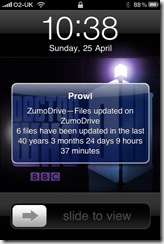


 Google has release a number of interesting and useful updates over the last few days and removed (or planned to) remove a big one.
Google has release a number of interesting and useful updates over the last few days and removed (or planned to) remove a big one.


