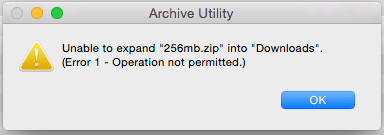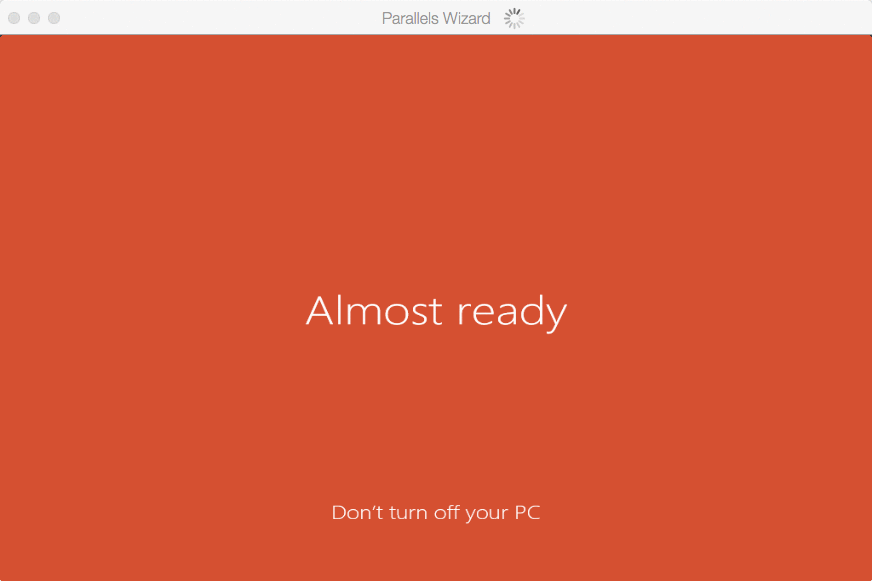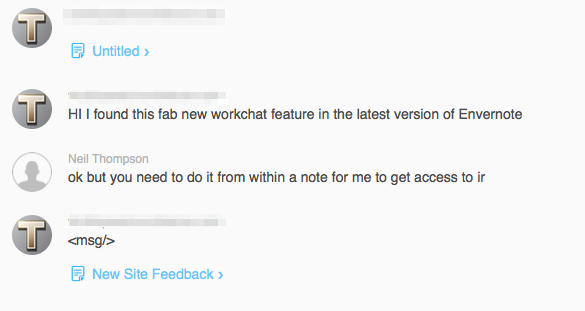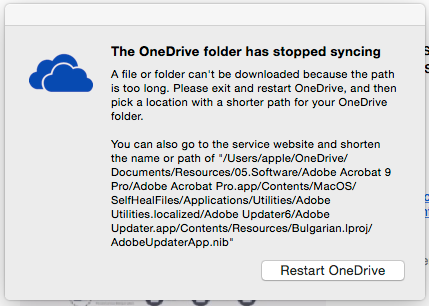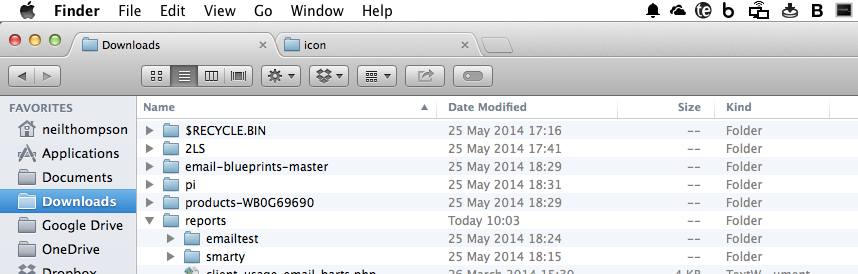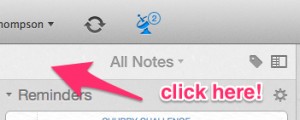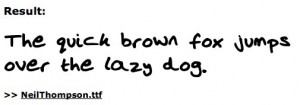Trying to unpack a zip file this afternoon I kept coming across the error message “Error 1 – Operation not permitted.”. When I have had this before I have just switched from the default Archive app to Keka or Stuffit Expander and all has been good but for some reason that wasn’t working on this zip file.
Then I cam across the following tip on Stack Exchange. Drop into a terminal session, change to the directory with the zip file and run this command:
jar xvf <zip file name>
It worked a treat. Give it a go next time … Read the rest