There’s definitely something not right here!… Read the rest


 One of the occupational hazards of working in the IT industry is that you become official tech support for family and friends.
One of the occupational hazards of working in the IT industry is that you become official tech support for family and friends.
There is a expectation that you will be an expert in all forms of technology.
My mother-in-law regularly asks me questions about her android phone, for example, despite I having never owned or used such a device. My requests for her to move to an iPhone or use my wife who has exactly the same phone as her have so far gone unheard!
Sometimes, however, the job is made so much harder by mischievous software vendors and I … Read the rest

 This made me laugh out loud when I saw it.
This made me laugh out loud when I saw it.
Running Windows 8 via Parallels on my Mac the caption for Internet Explorer is shown as “Modern Internet Explorer” presumably as opposed to that old, out-dated version that they previously shipped! This text would normally appear on the title bar of a Windows application but with the new Metro style app you don’t get to see the title bar.
I have to admit that I do like the clean look of the new version of IE but at the same time it is hugely frustrating as I have yet been … Read the rest
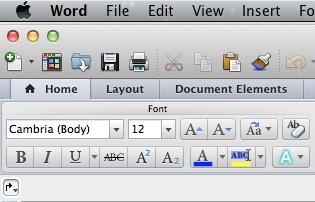
 One of the new features of Mac’s latest OSX operating system is the ability to reopen windows when an application is launched. So if you have three documents open in Pages then you shut it down and reopen these same three documents would be opened again. What a drag! Fortunately you can turn off this functionality very simply from System Preferences – there are more details on this on the Mactip website.
One of the new features of Mac’s latest OSX operating system is the ability to reopen windows when an application is launched. So if you have three documents open in Pages then you shut it down and reopen these same three documents would be opened again. What a drag! Fortunately you can turn off this functionality very simply from System Preferences – there are more details on this on the Mactip website.
However, surprise, surprise, Microsoft Office for Mac doesn’t follow this convention and even after you have set this option in System Preferences Office still continues to reopen … Read the rest


So this week Google finally got round to releasing its cloud storage option, Google Drive. Within hours of them doing so the internet was ablaze with outrage over the terms and conditions and just exactly what they could or could not do with your files once they are uploaded. Many used this as the primary reason for not using the service and instead sticking with Dropbox, Box, SkyDrive etc. I have, for me, a much more compelling reason not to use Google Drive – app support.
I have just over 20gb of storage with Dropbox, all of which I have … Read the rest

 One of my favourite tools has got to be Evernote, the service that allows you to upload pretty much anything and have it indexed and available to search and view pretty much anywhere.
One of my favourite tools has got to be Evernote, the service that allows you to upload pretty much anything and have it indexed and available to search and view pretty much anywhere.
Evernote have today upgraded their Chrome Extension to extend it to offer “smart clipping”. Previously when you clipped a webpage to Evernote unless you highlighted the bit you wanted stored you simply got the weblink. Now it automagically seeks out the body of the web article and stores that. The only other app that I have seen do this is Instapaper the read-it-later service. While it is … Read the rest

 For reasons that I have yet been able to fathom the functionality levels between the Mac and Windows Evernote clients is subtly different. For example on Windows there is the very useful ability to be able to add a watched folder that when anything gets added to this it automatically gets added to Evernote. This is not an option on the Mac version. However, all is not lost using Applescript and Folder Actions Scripts it is easy to replicate this action.
For reasons that I have yet been able to fathom the functionality levels between the Mac and Windows Evernote clients is subtly different. For example on Windows there is the very useful ability to be able to add a watched folder that when anything gets added to this it automatically gets added to Evernote. This is not an option on the Mac version. However, all is not lost using Applescript and Folder Actions Scripts it is easy to replicate this action.
I say that it is easy but that is only the case if you are au fait with the … Read the rest

 Last year, for the first time, I produced a list of my top tech for 2009. I thought that it would be interesting to do the same in 2010 to see how things have changed, if at all. So this is the technology that I used day-in, day-out in 2010 and could not do without.
Last year, for the first time, I produced a list of my top tech for 2009. I thought that it would be interesting to do the same in 2010 to see how things have changed, if at all. So this is the technology that I used day-in, day-out in 2010 and could not do without.
Google Chrome
No change here and, in fact, I am more wedded to Chrome this year than I was last having used it for a full 12 months I still much prefer it to both Internet Explorer and Firefox. The addition of extensions has just … Read the rest

 I wrote a while back about the stupid amount of time my iPad backup was taking and moaned that it had taken a ridiculous three hours. My solution to this was to use BackOff to disable the automatic backups during sync. However, this means that if there is ever a problem you cannot do a restore so it is important to do the occasional backup, which is what I did yesterday afternoon and now, some, 16 hours later is still only 75% of the way through!
I wrote a while back about the stupid amount of time my iPad backup was taking and moaned that it had taken a ridiculous three hours. My solution to this was to use BackOff to disable the automatic backups during sync. However, this means that if there is ever a problem you cannot do a restore so it is important to do the occasional backup, which is what I did yesterday afternoon and now, some, 16 hours later is still only 75% of the way through!
Let me repeat that…
My iPad backup is going to take a massive 21 … Read the rest

As I said in my previous post I am currently away on holiday and have only brought with me my iPad, rather than a laptop of some description. Over the next couple of posts I am going to look at the apps that I have been using for various different tasks, starting with blogging.
I have a couple of blogs and post to each on an irregular basis. When I am at home I use Windows Live Writer which, in my opinion, is the best blogging app by far and is the only reason I continue to run parallels on … Read the rest