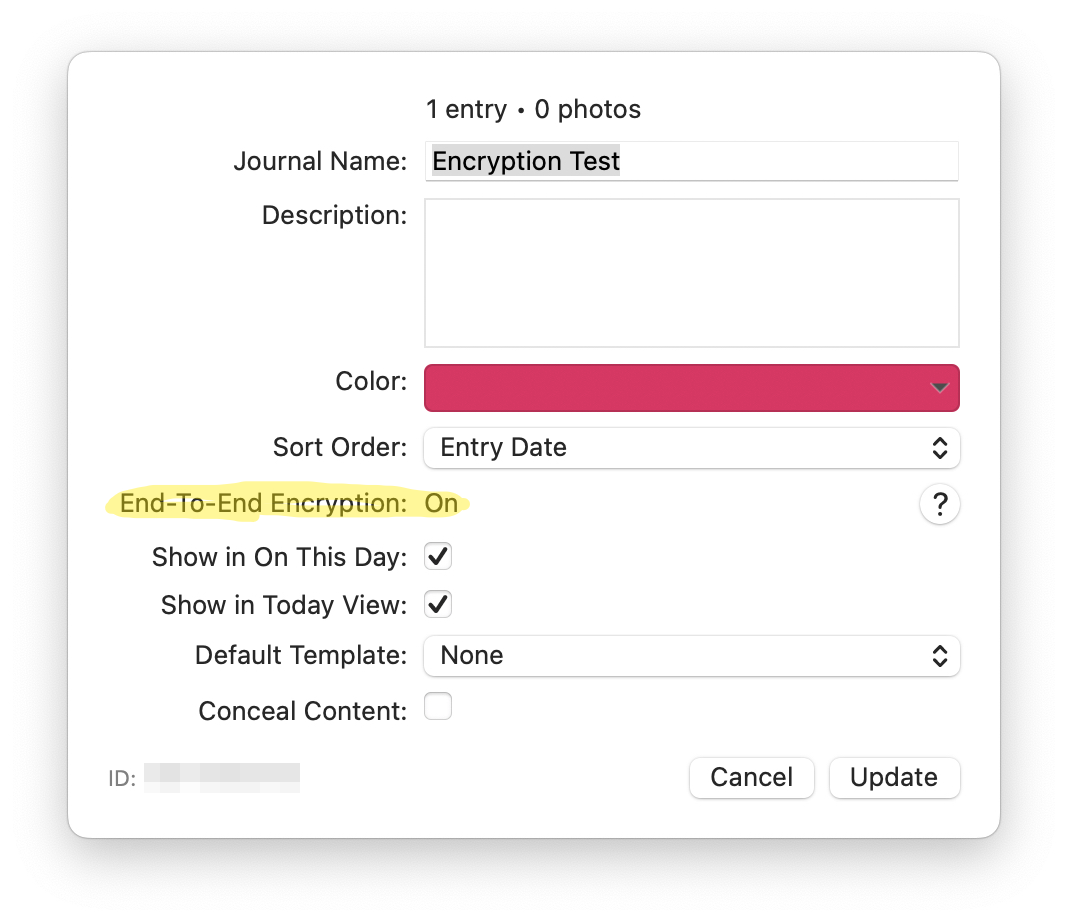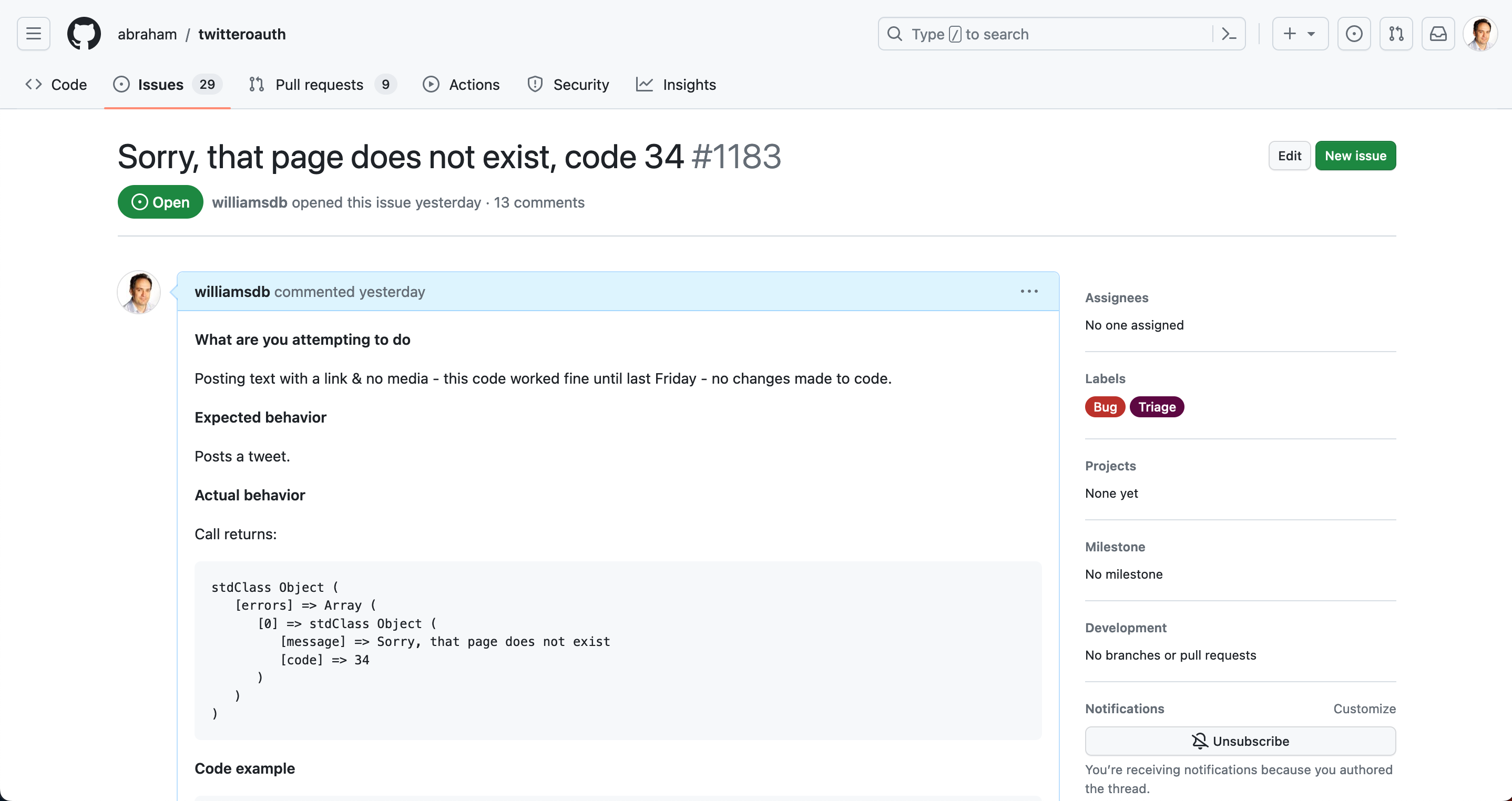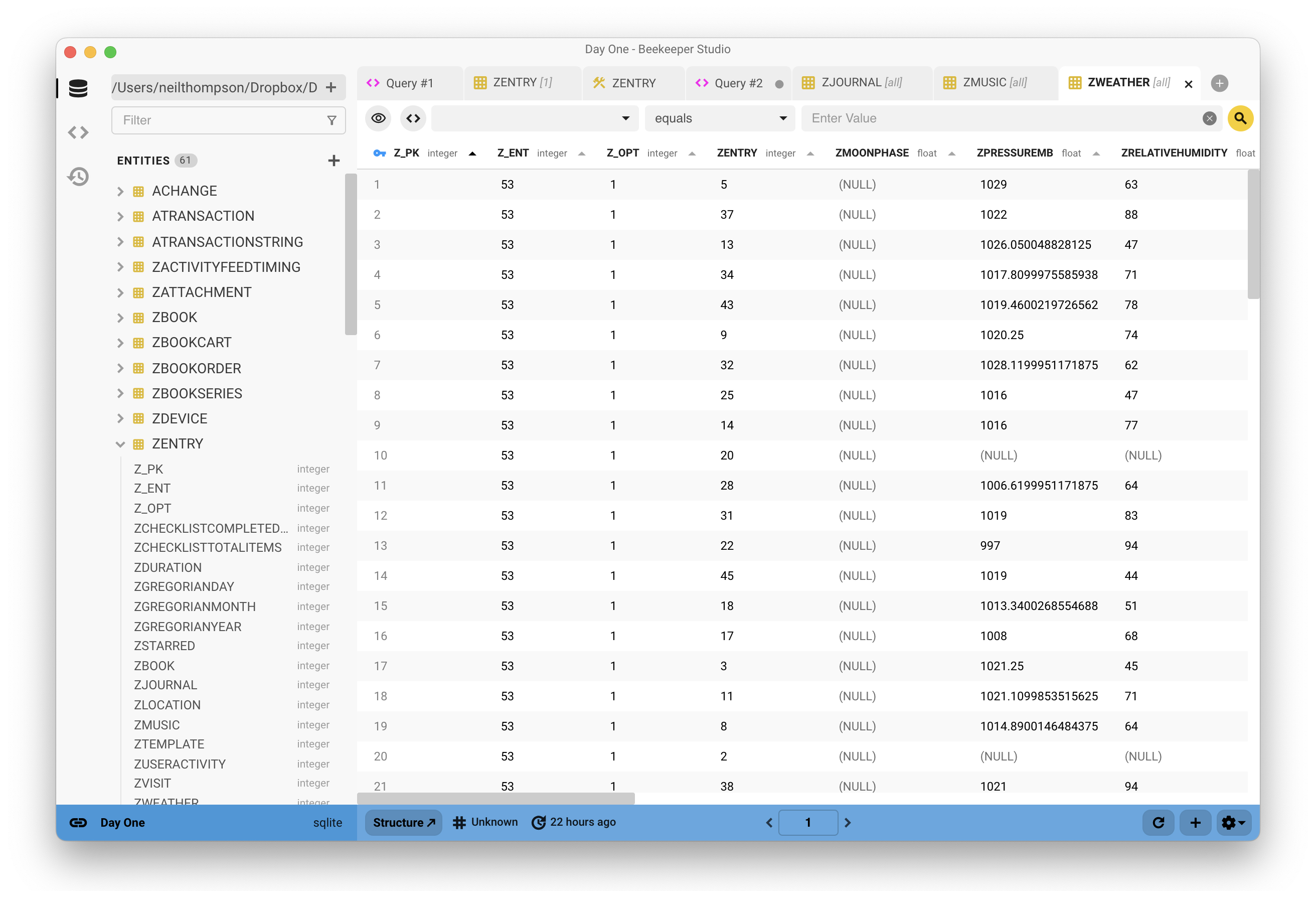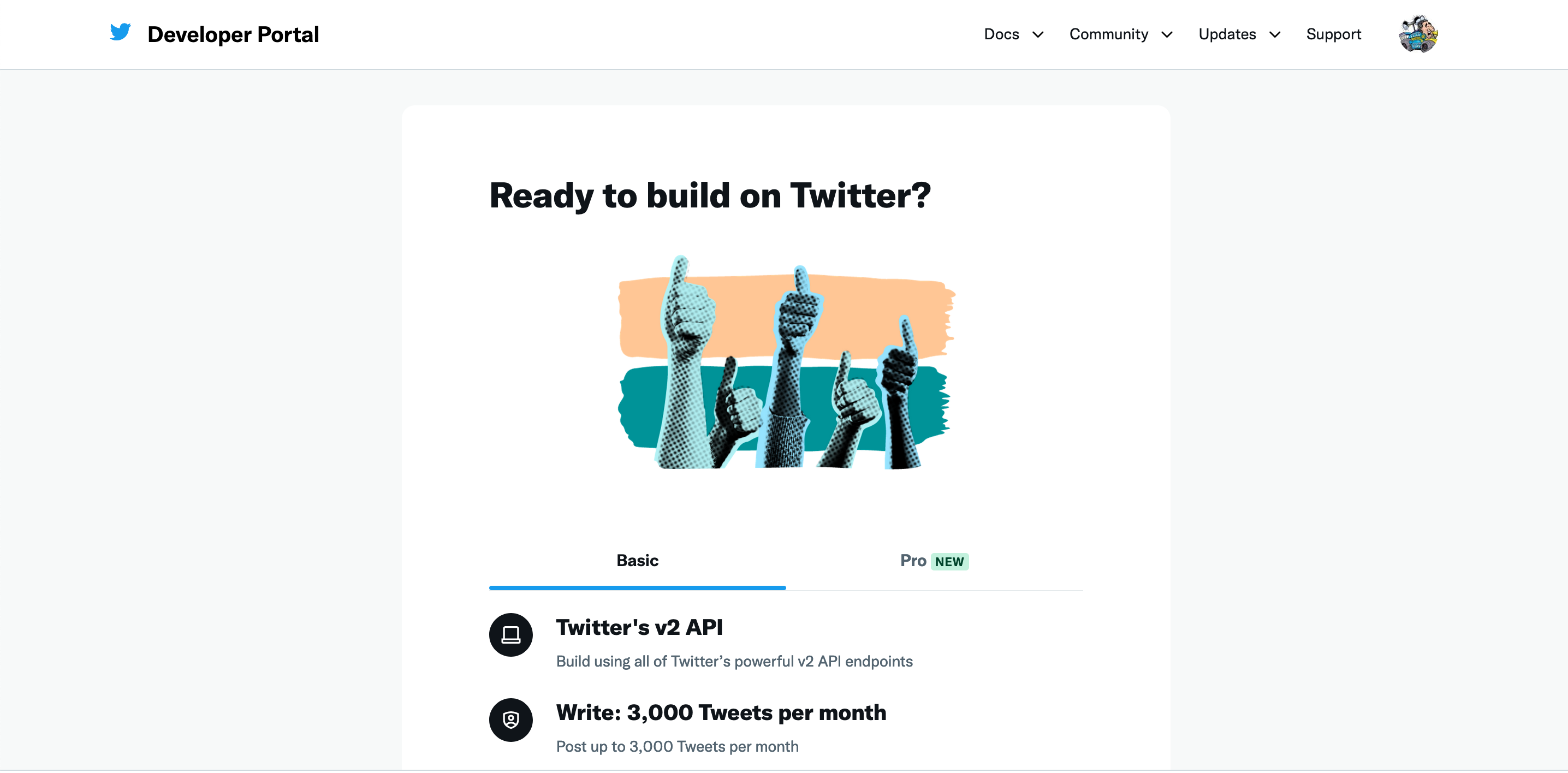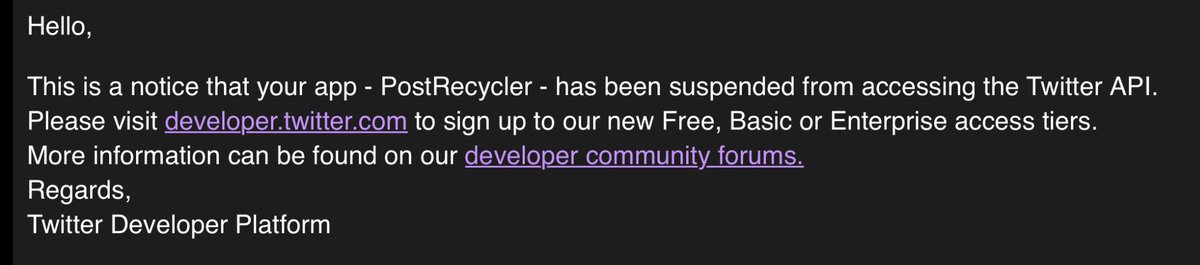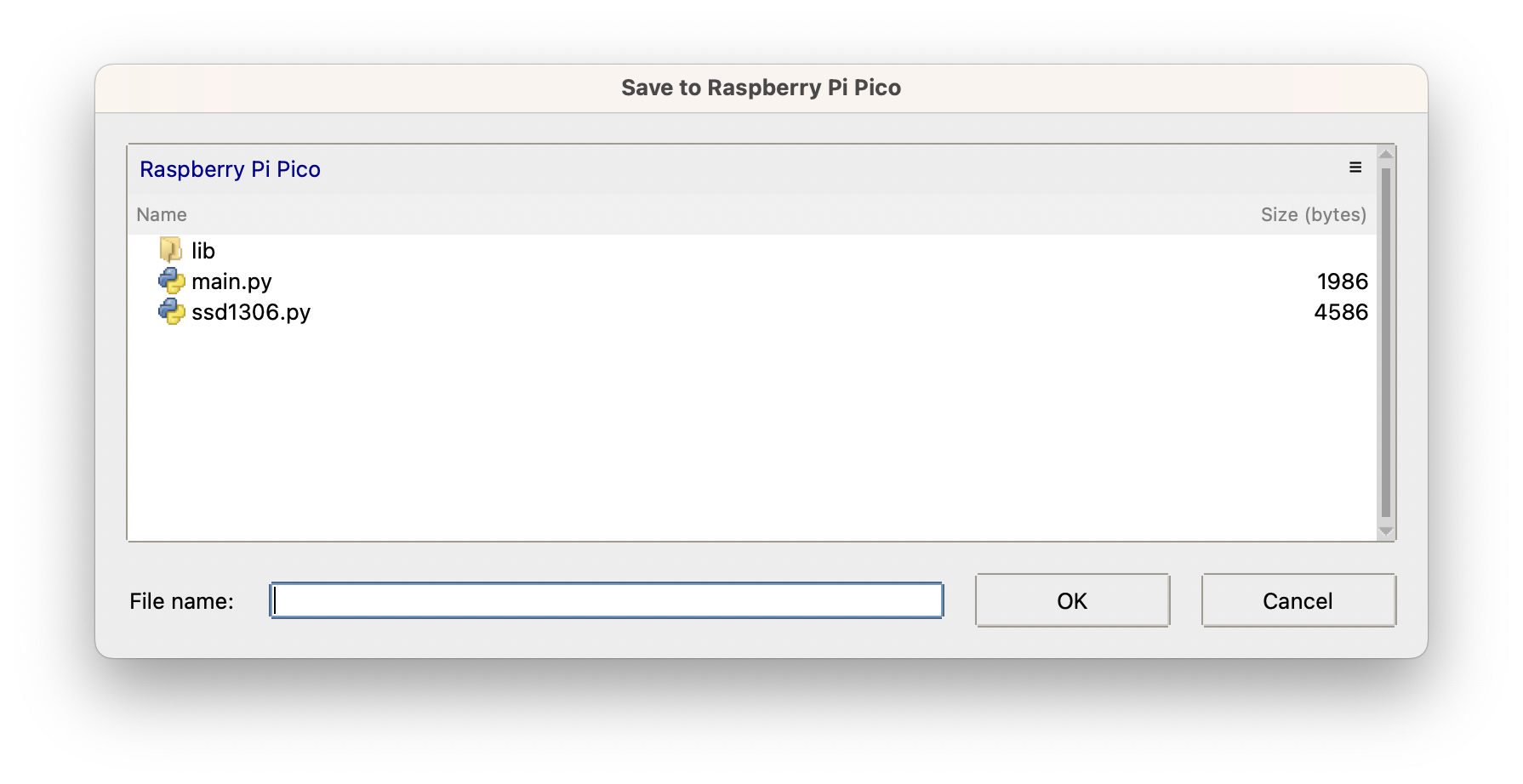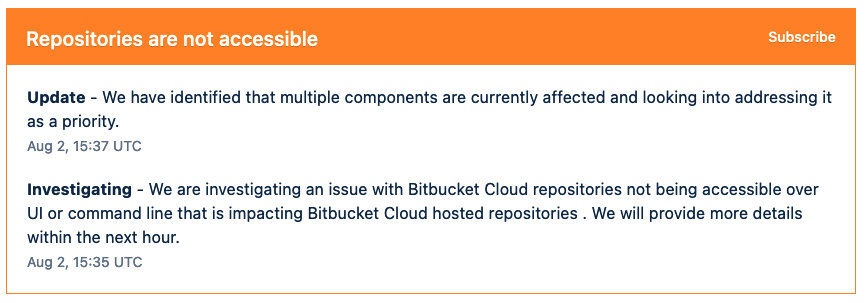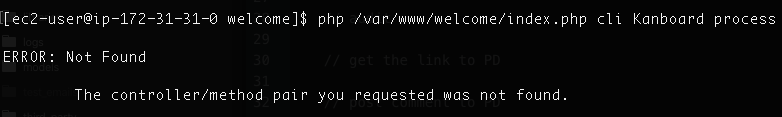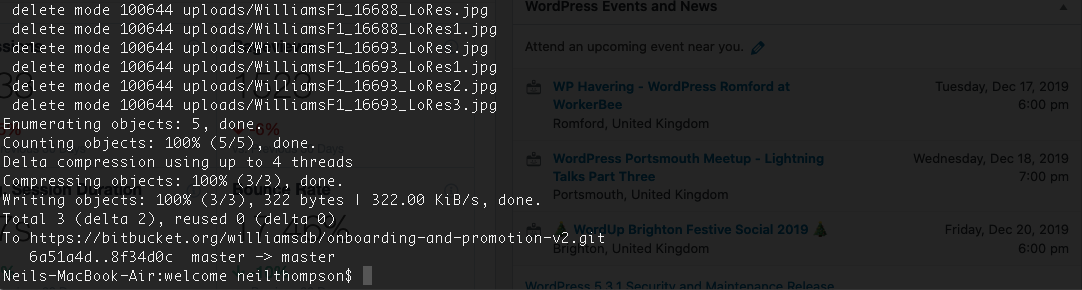TL;DR the Day One local database is not encrypted.
After my last post on querying the Day One database, I was asked the question: what happens if you have your journals encrypted?
Before we get into that, let’s look at the Day One encryption options. You can turn on encryption on a journal-by-journal basis and it is on by default. This must have changed at some point as my original journal is not encrypted and newer ones are. Despite being able to choose which journals are encrypted and which aren’t selectively there is only one encryption key meaning that … Read the rest