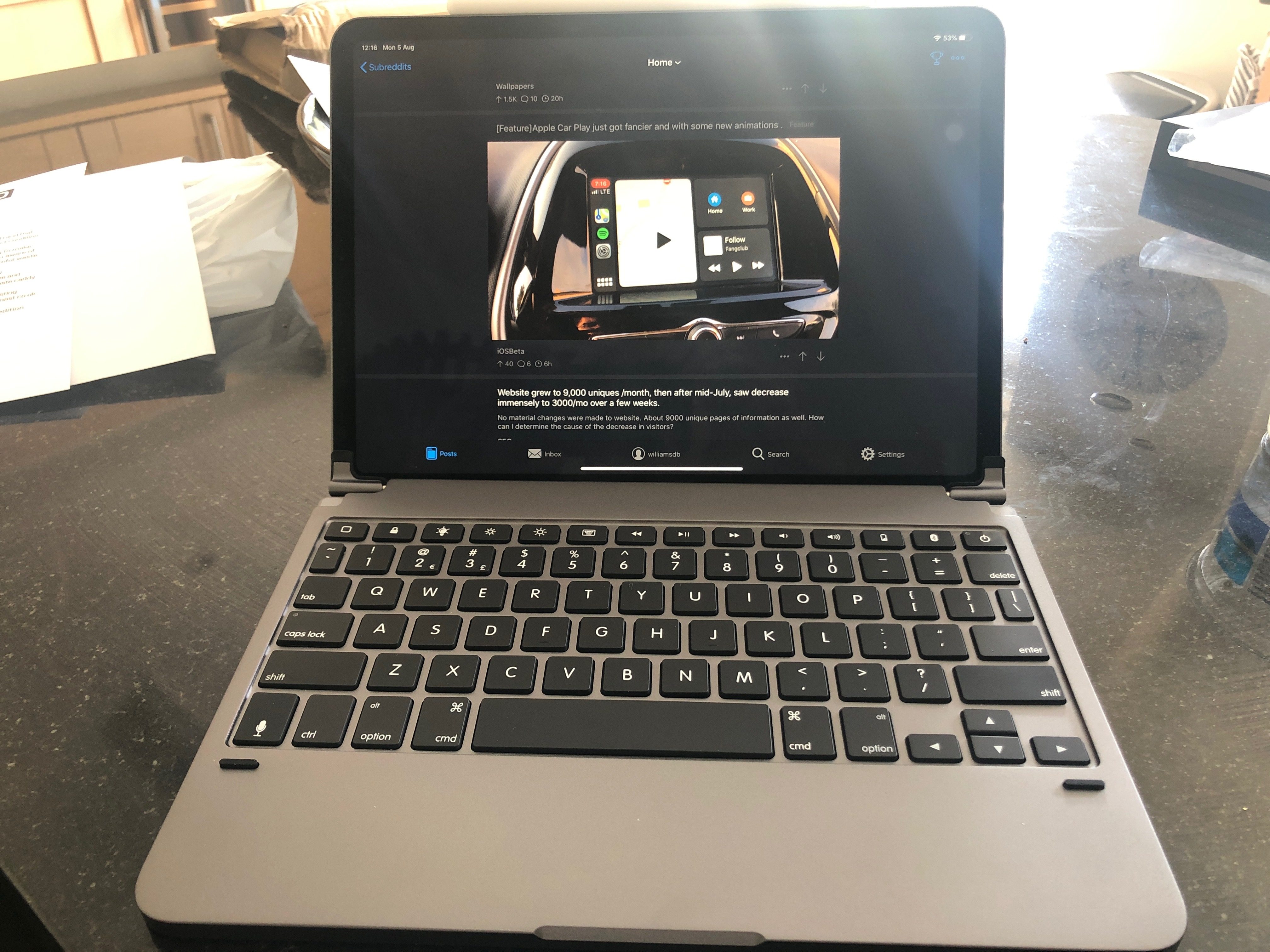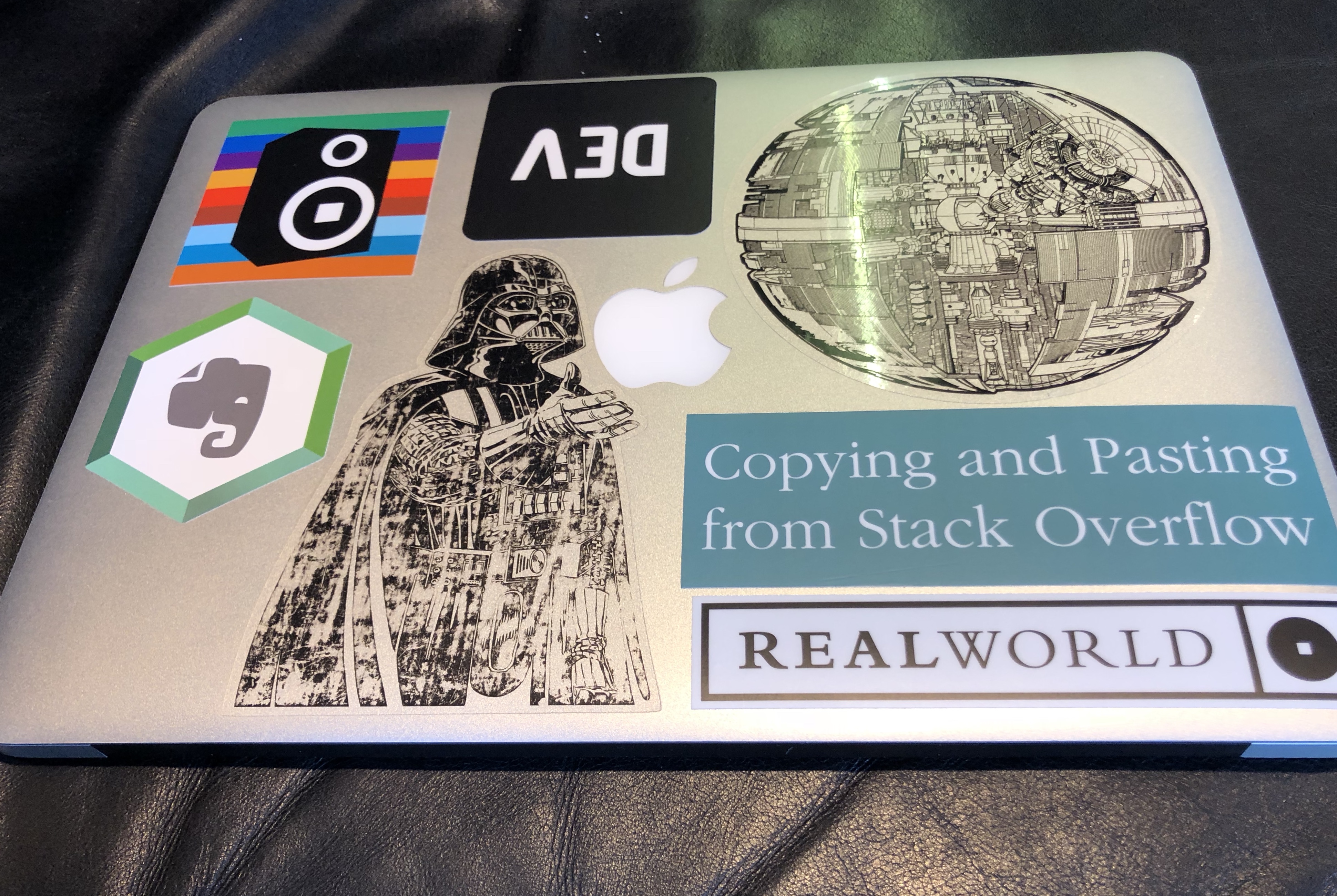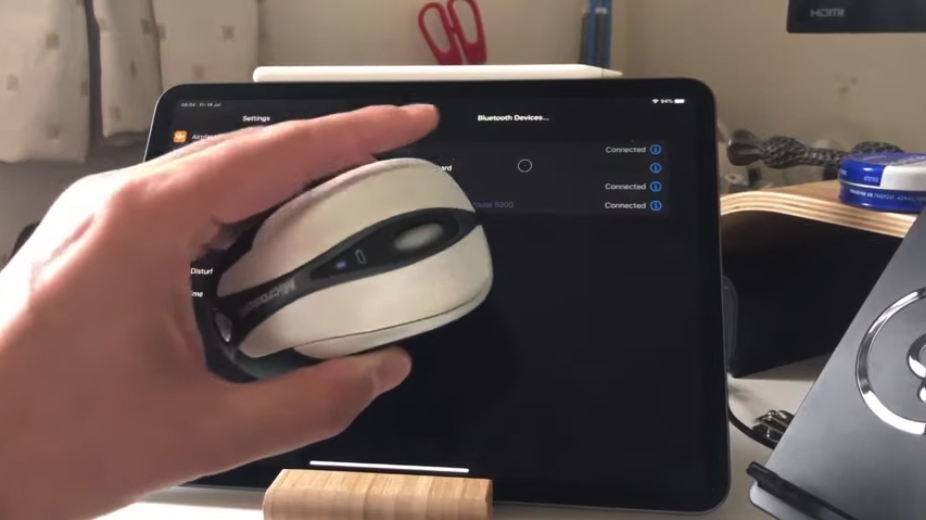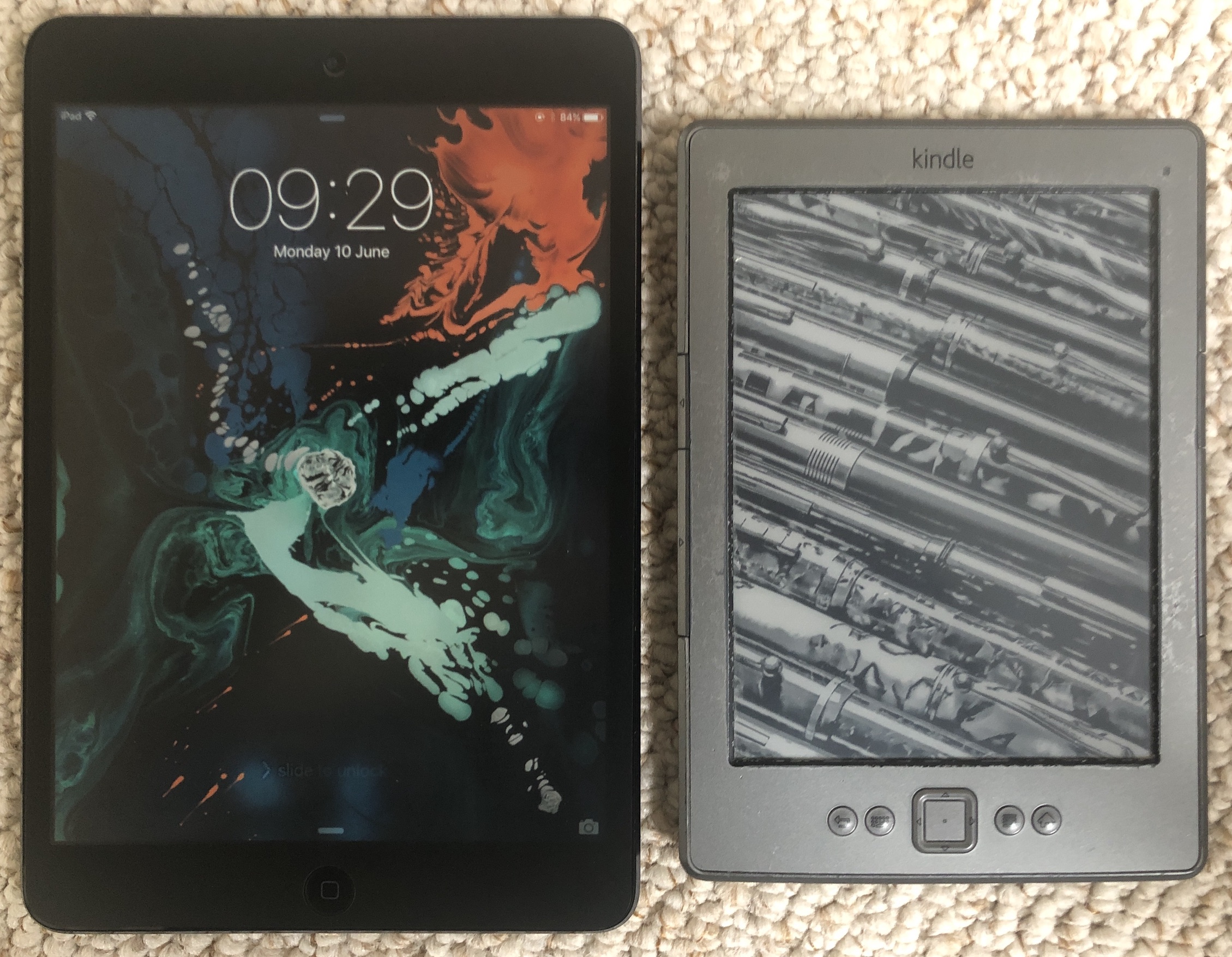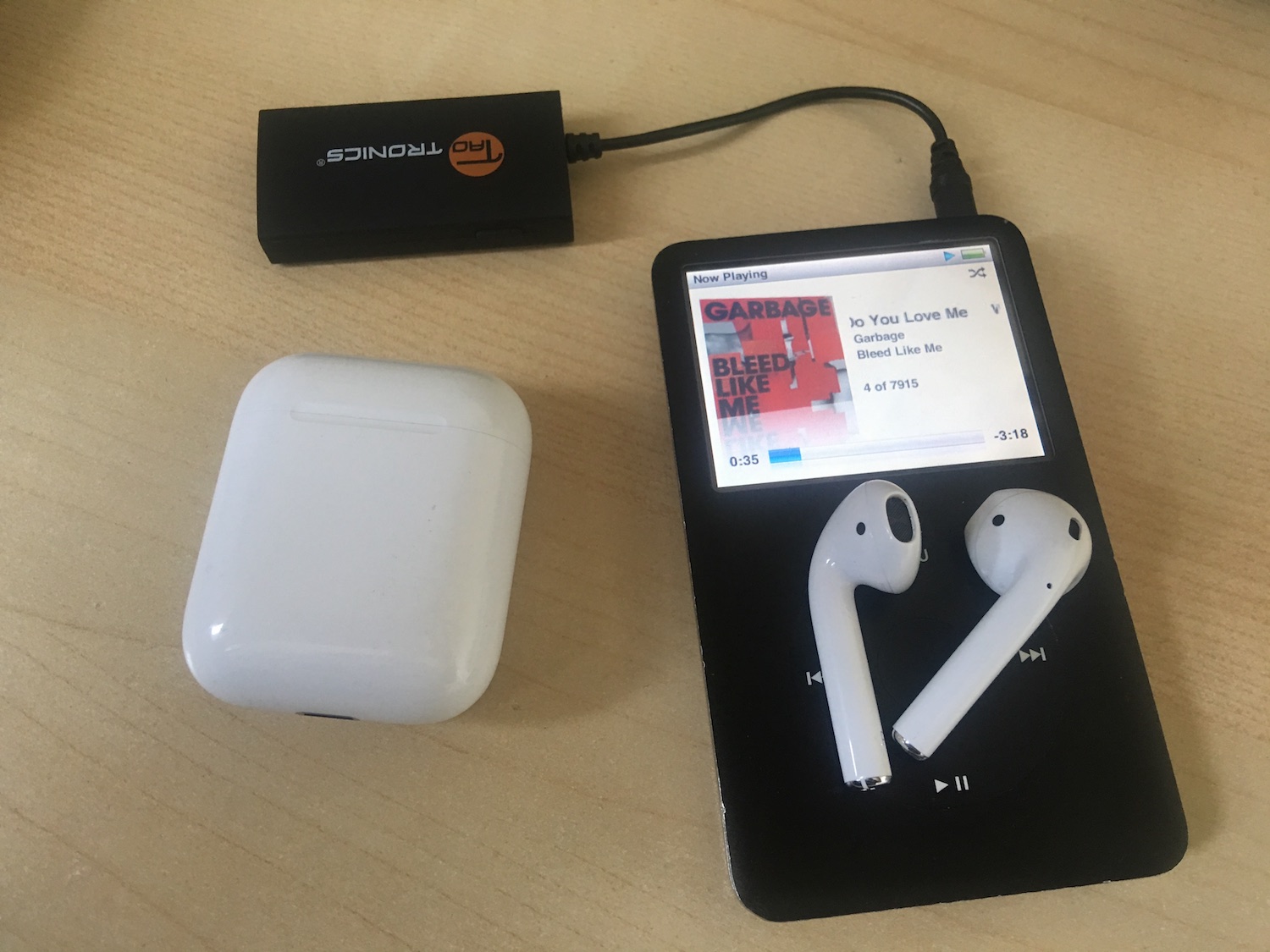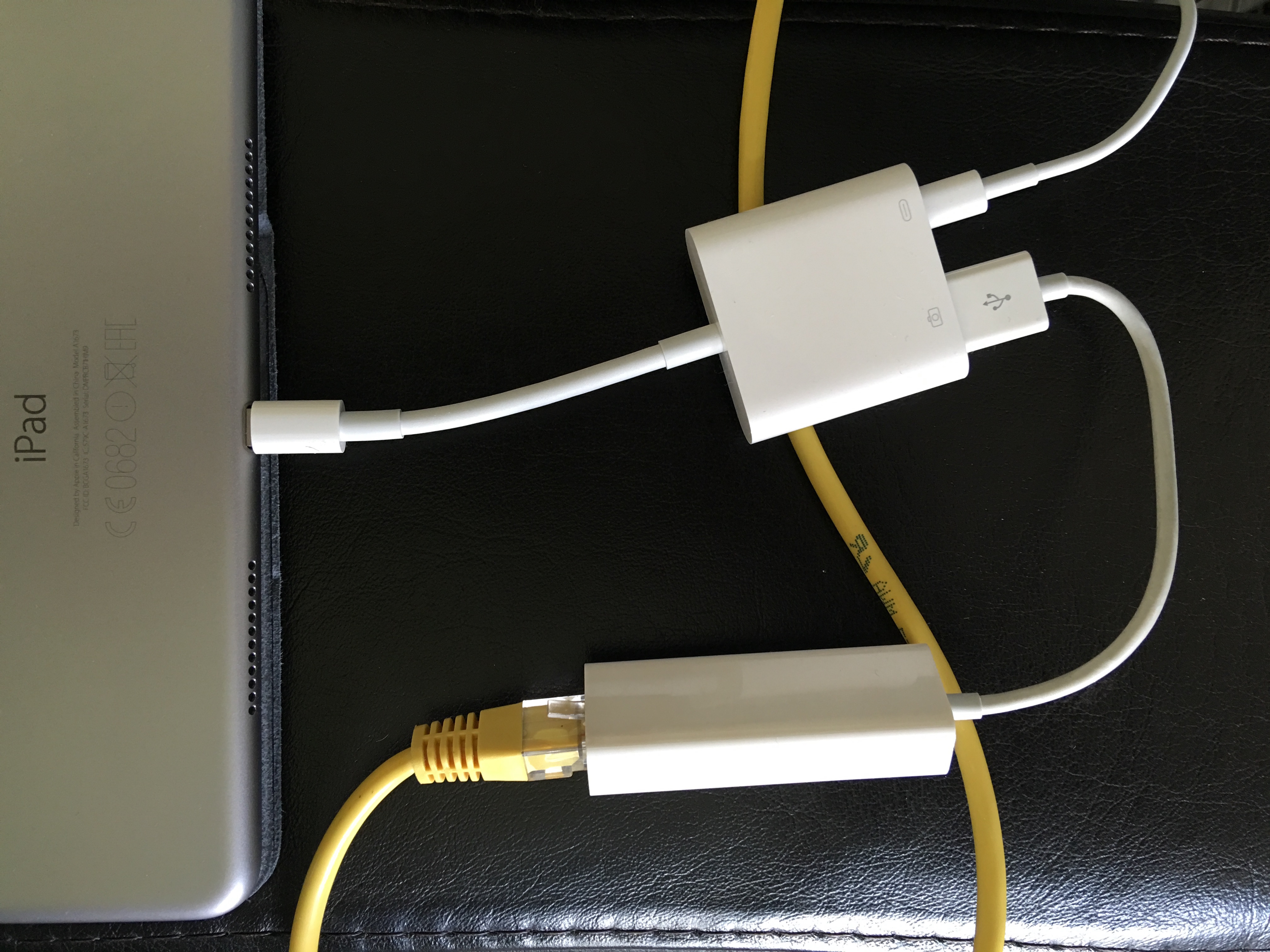Little by little, year by year Apple are slowly turning the iPad into a pretty decent workhorse. And with the ability in iOS 13 to pair it with a mouse even more so. With this in mind I have been looking for a keyboard that would give a more laptop type feel to the iPad.
I already have the Apple keyboard case and that works well but the keys aren’t great for long typing sessions. I also tried using a full sized Apple Magic Keyboard and that was lovely for typing but didn’t have the portability that I was looking … Read the rest