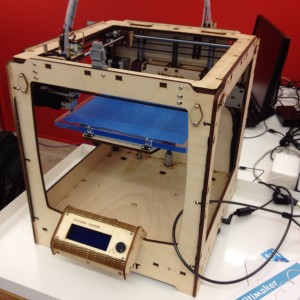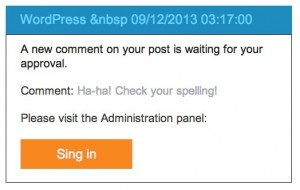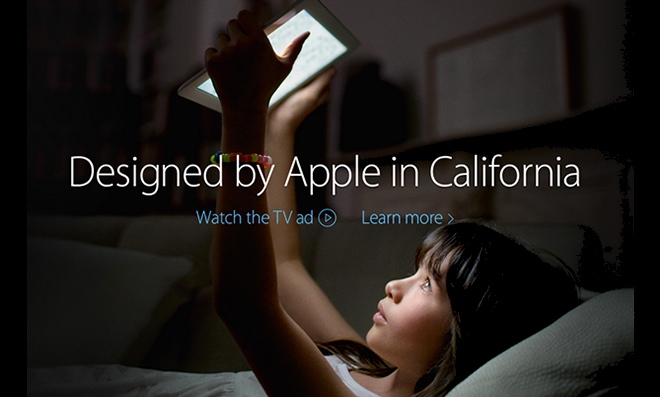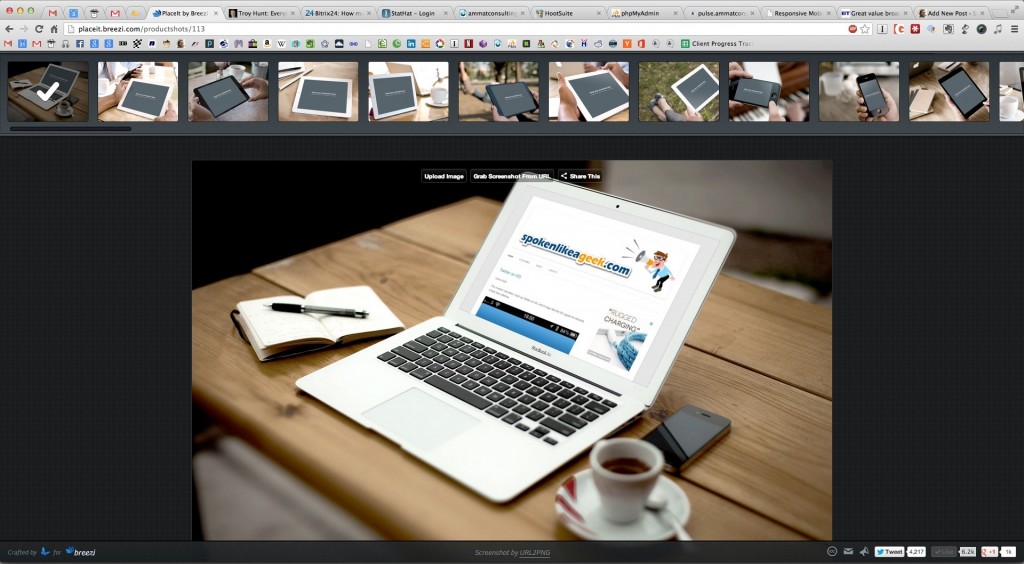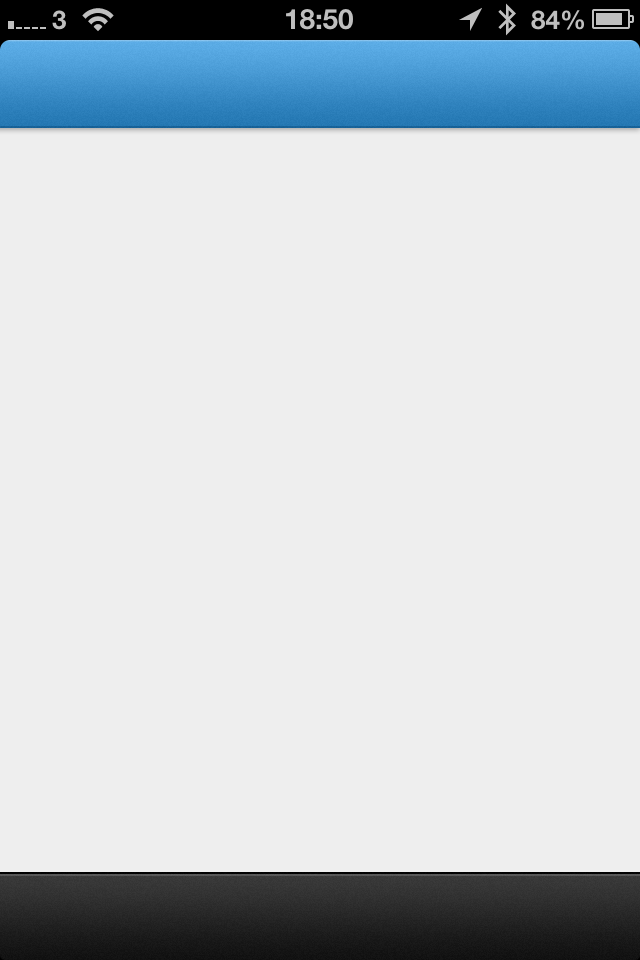A busy 7th week was started with an early morning meeting with one of our mentors from Yammer. We met in their offices where the meeting room tables converted to allow you to play table tennis and there was a pop-up sign in reception encouraging people to bring their dogs into work for dog week, which seems like a recipe for disaster to me. We stuck to the meeting and got some sound advice once again.
A busy 7th week was started with an early morning meeting with one of our mentors from Yammer. We met in their offices where the meeting room tables converted to allow you to play table tennis and there was a pop-up sign in reception encouraging people to bring their dogs into work for dog week, which seems like a recipe for disaster to me. We stuck to the meeting and got some sound advice once again.
From Yammer it was straight to TwiloCon Europe, a full days conference organised by Twilo and pretty impressive it was too. I have been … Read the rest