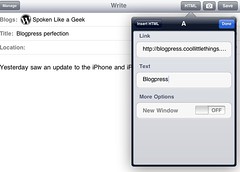There are lots of posts on the net right now about the first beta of Apples iOS 4.2 and you can read a Top 10 new features here.
One of the changes is to turn the orientation lock button on the iPad to be a mute button. Well hold on a minute who checked with me that was something I wanted? Where’s the friendly but terse email from Steve Jobs checking that was going to work for me? I use that button A LOT and if I need to mute I press the volume down for a second and guess … Read the rest