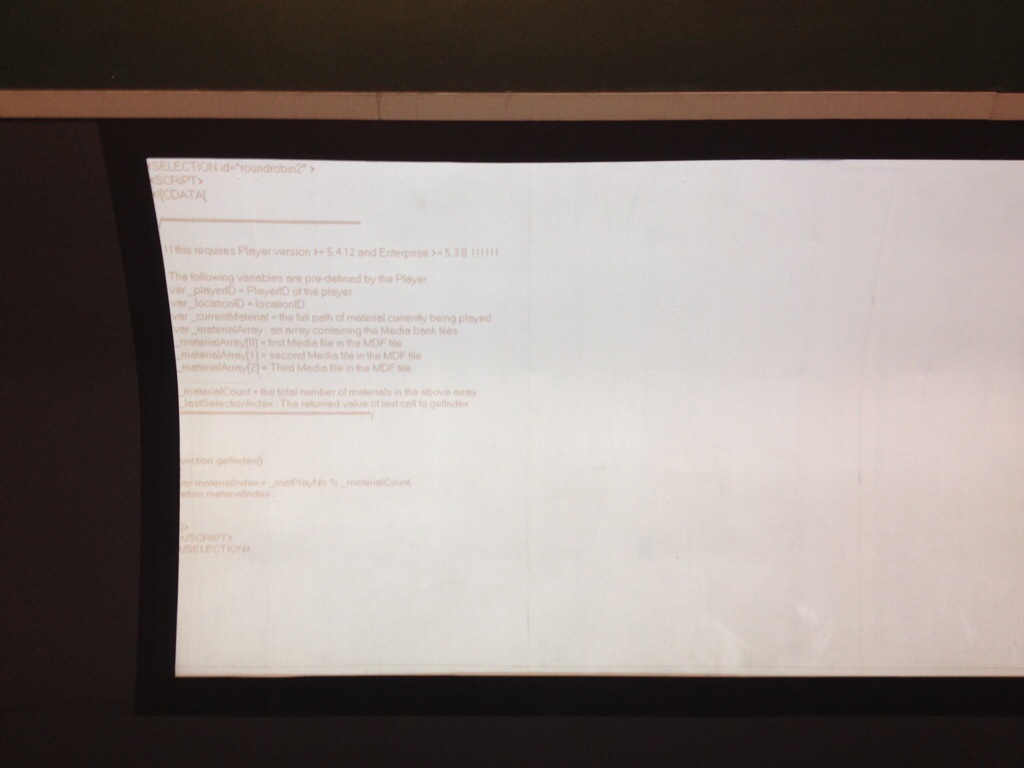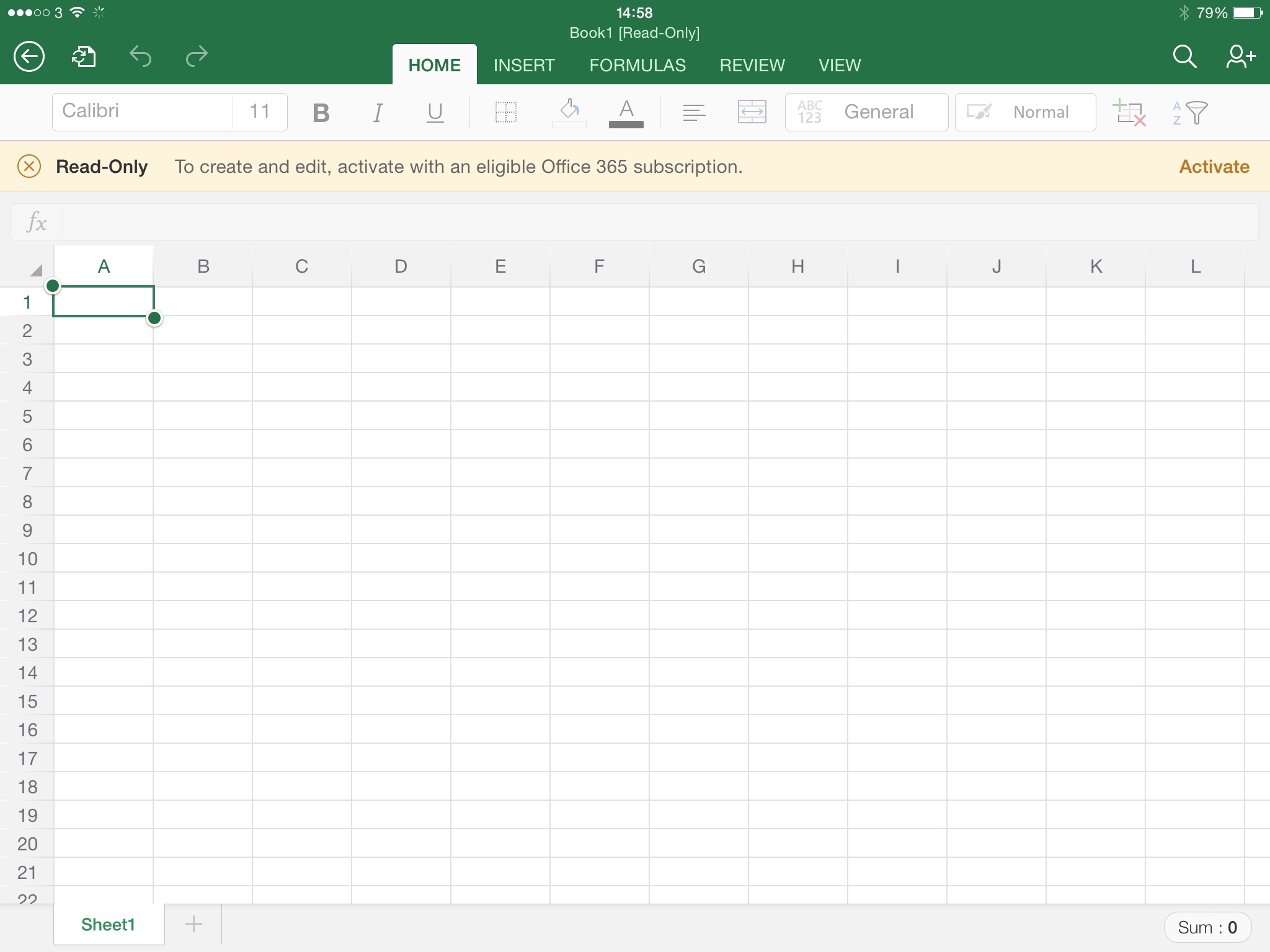Almost since the day I got my first iPhone I have been looking for a better email client and preferably one that also worked on the iPad too. I think I have tried pretty much all of them and the only one that has stuck is Sparrow which is sadly no longer maintain since Google bought it, grr.
A few weeks ago I was introduced to Acompli which merges email with the calendar, something that is so blindingly obviously that it is a surprise it hasn’t been done before. While the jury is still out on whether it stays or … Read the rest