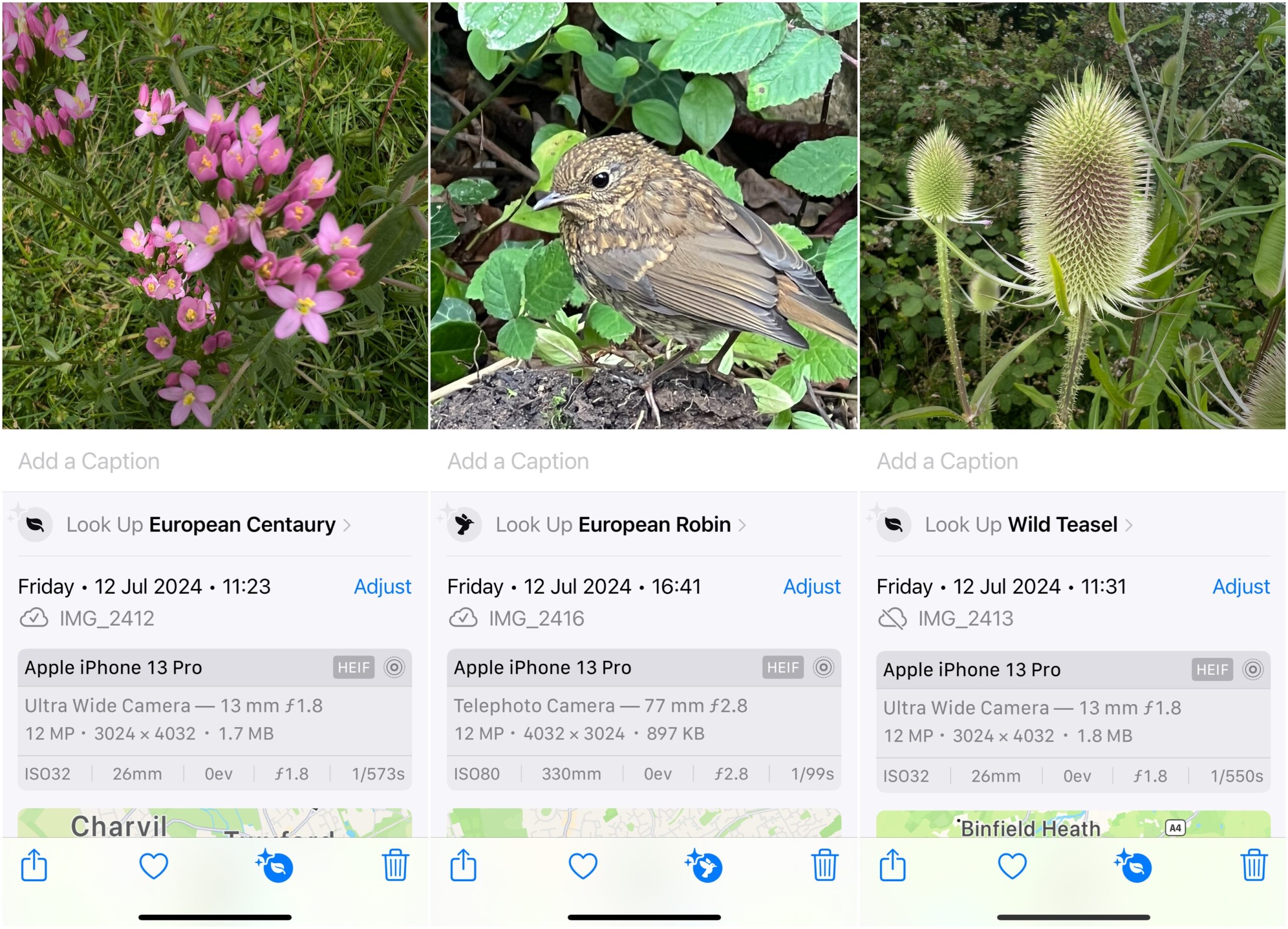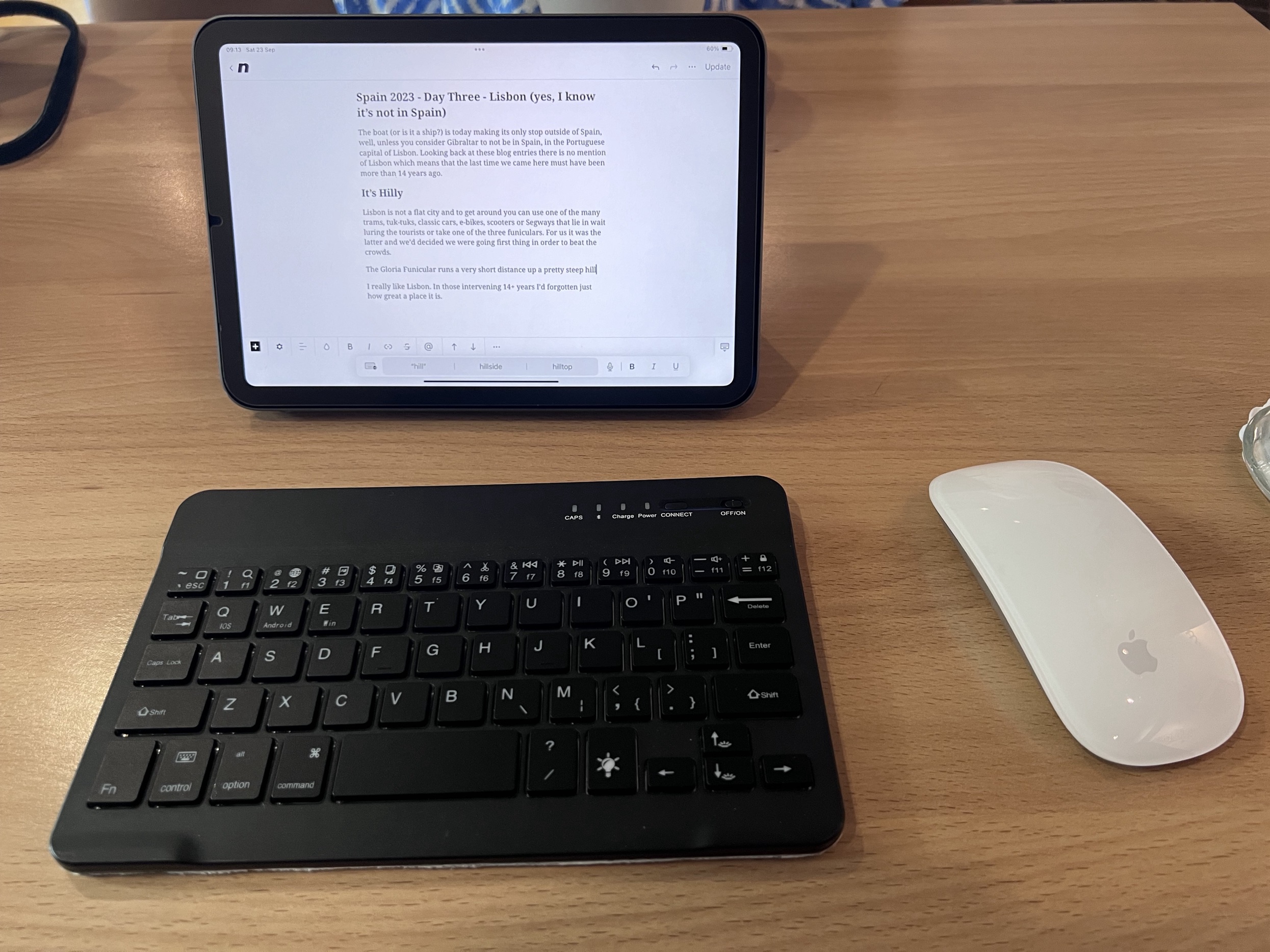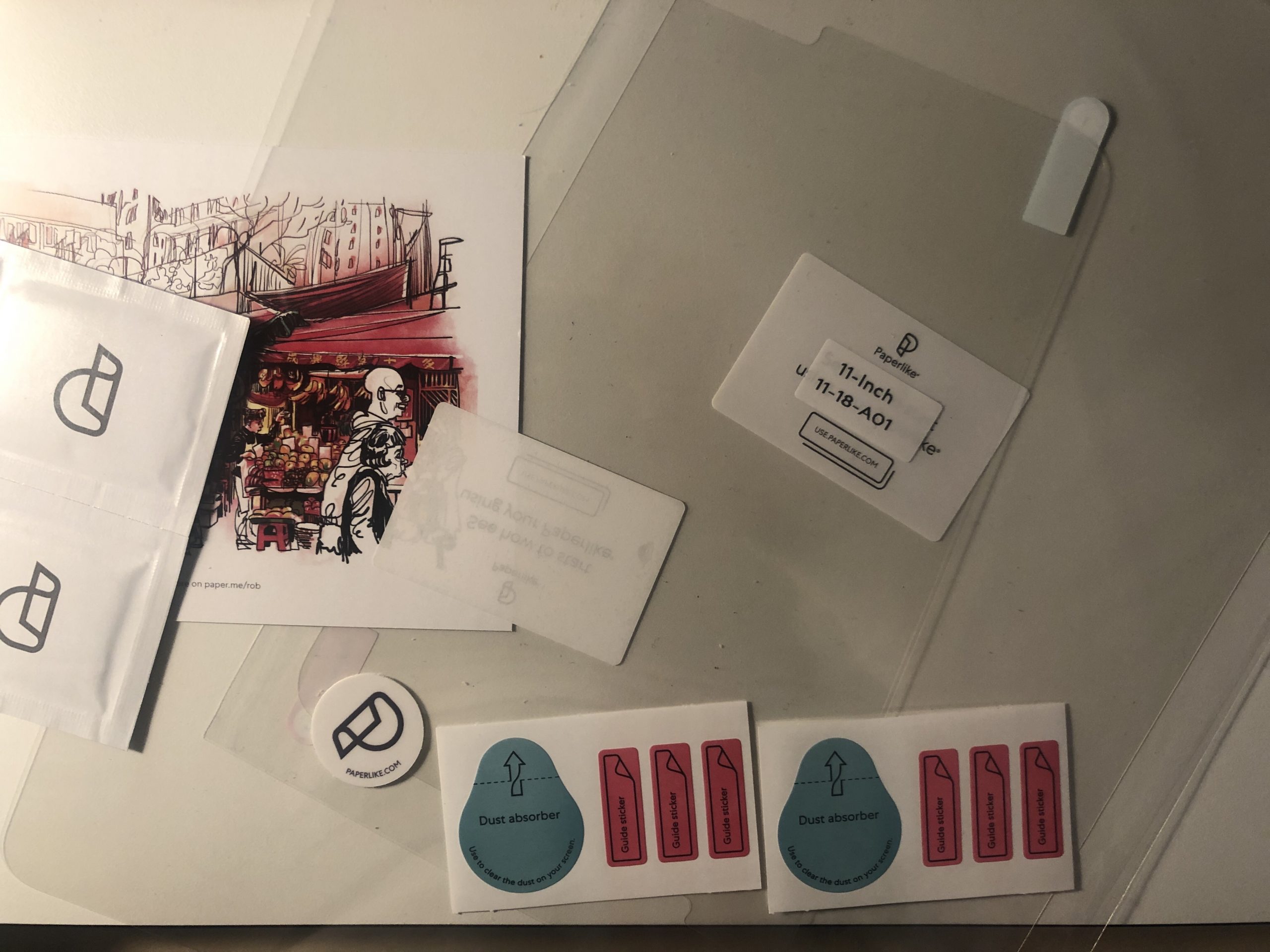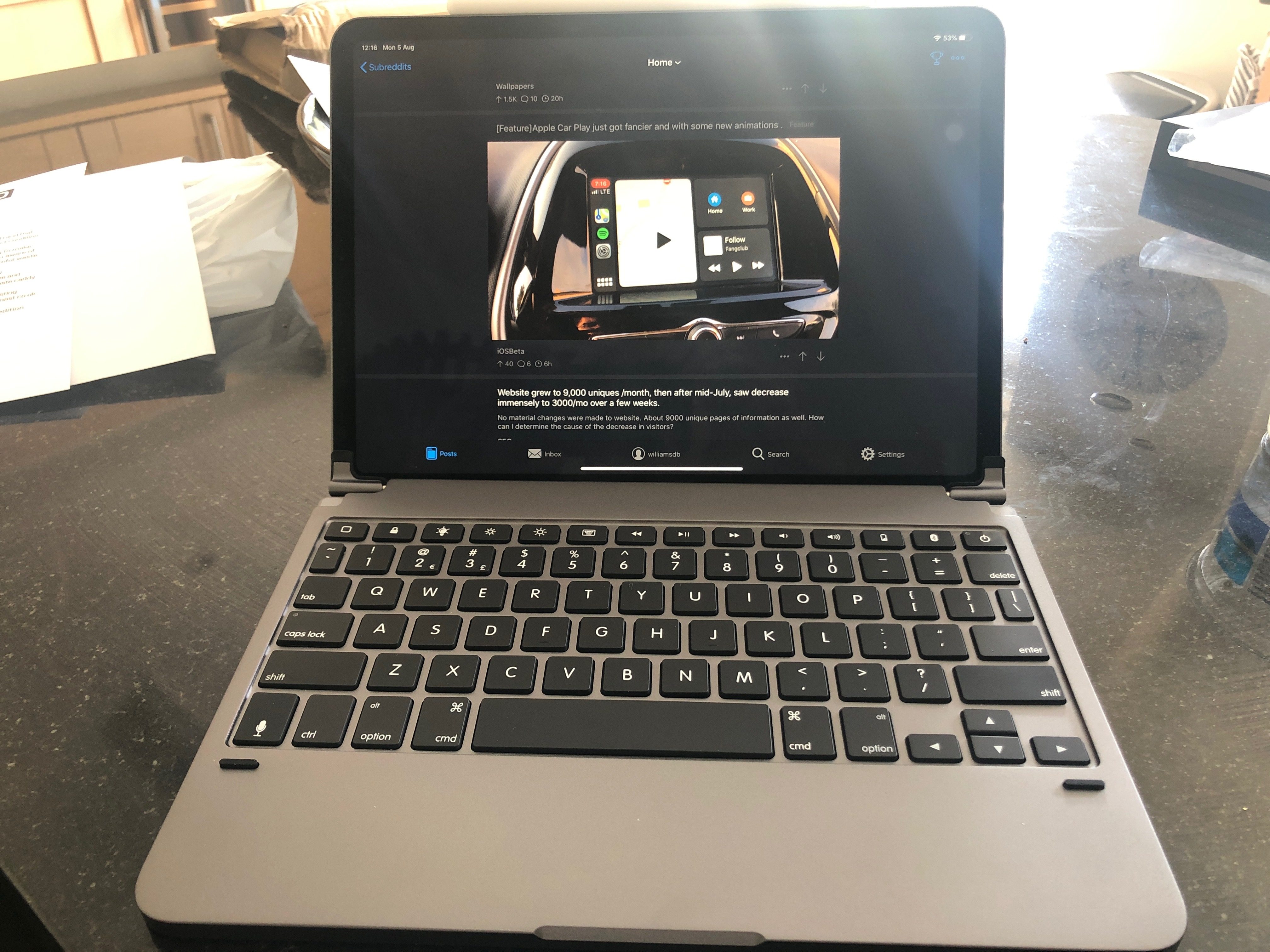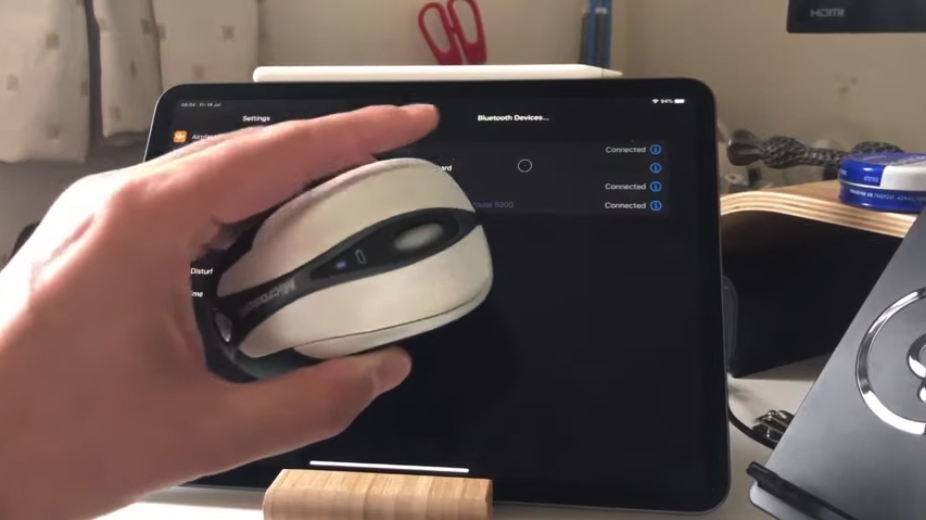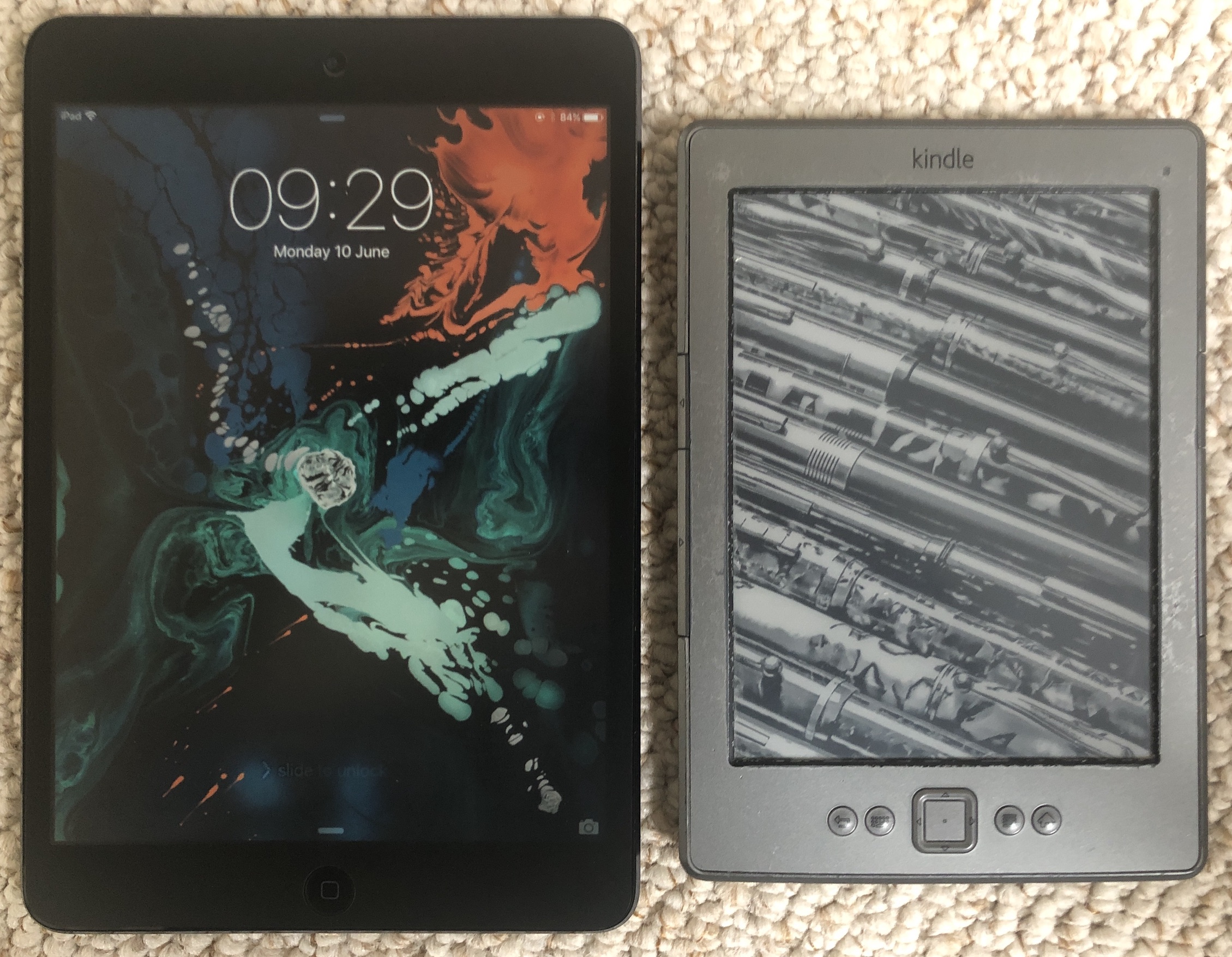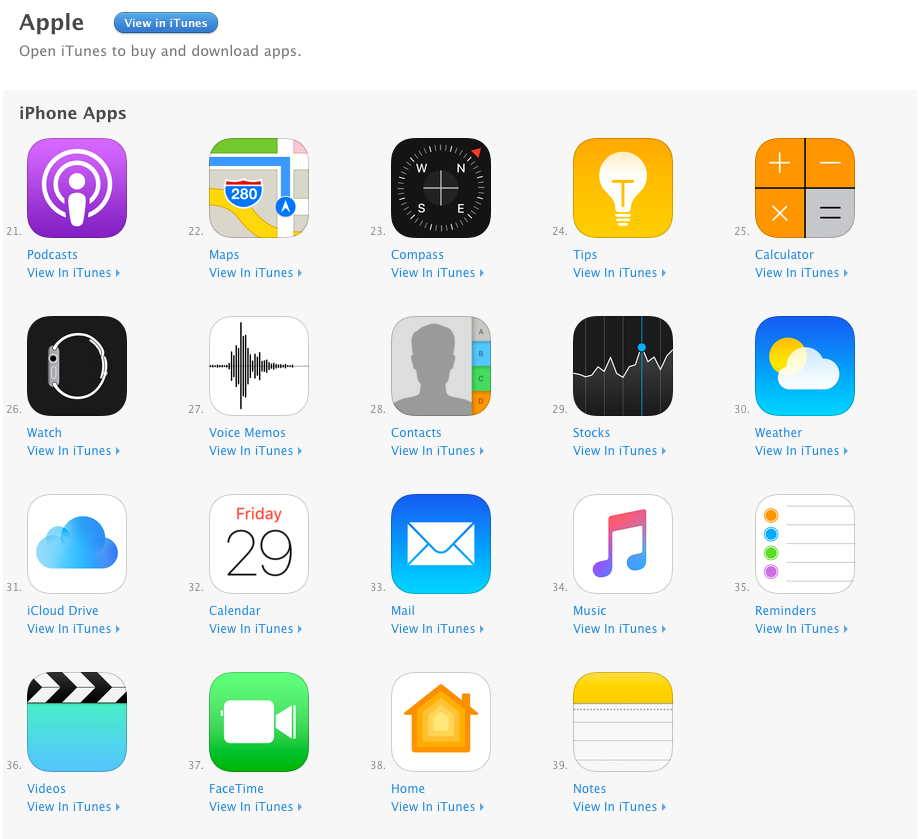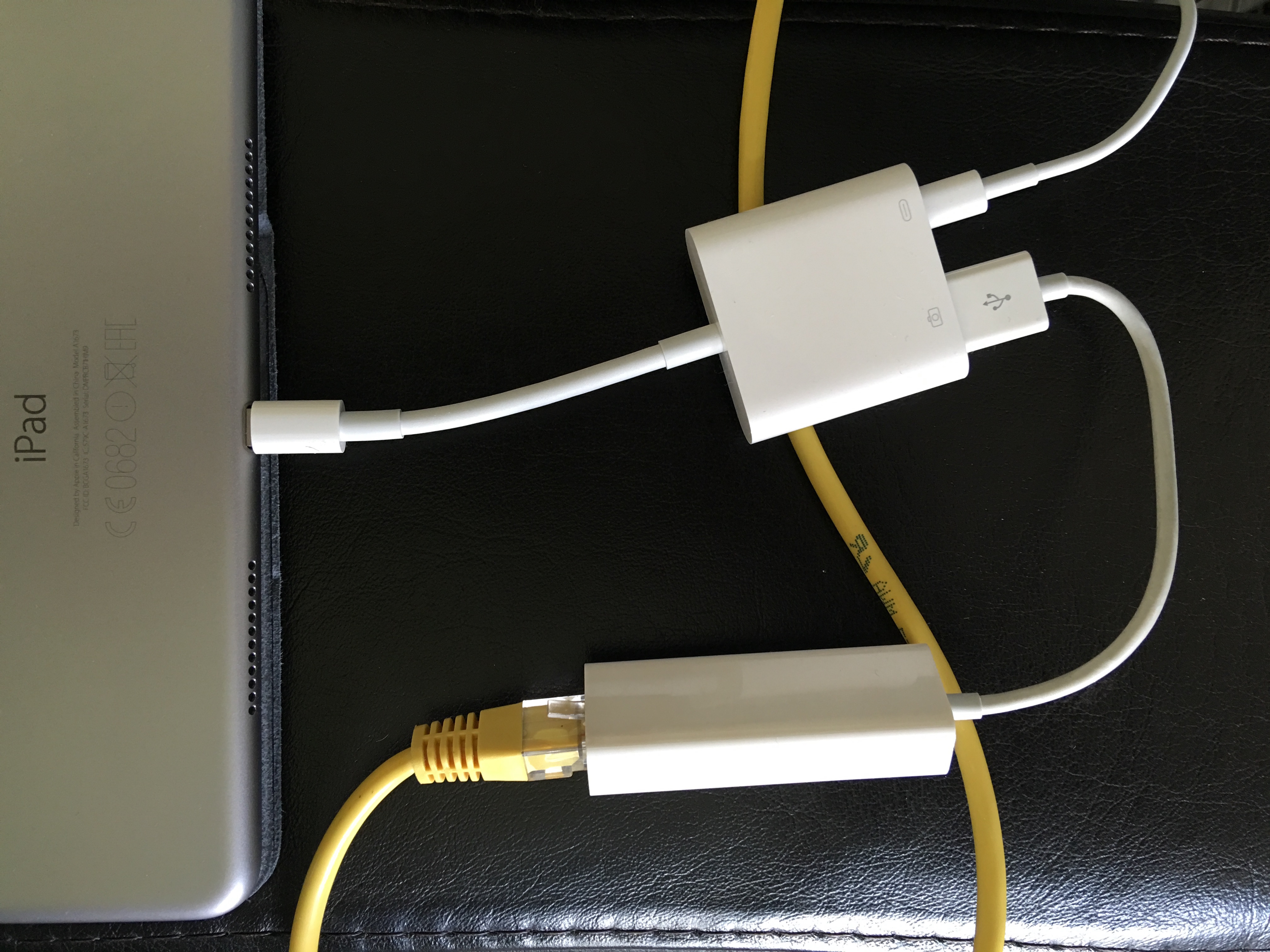I belong to a walking group called “Walking with Cameras” which is pretty good in not being too sniffy about what camera you bring. This means there are quite a few iPhones, a smattering of Android devices along with some compacts and DSLRs.
We reached an open area where several varieties of wildflowers were growing and the discussion turned first to what they were and then to how there were dedicated apps that would identify them (which nobody had installed!).
I whipped out my iPhone snapped a few pictures of the flowers and then opened the Photos app. If you … Read the rest