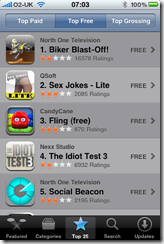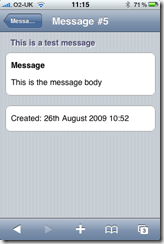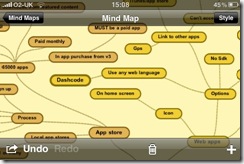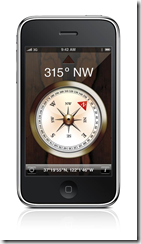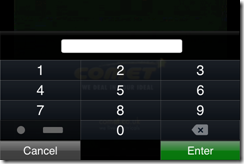One of my favourite tools is Evernote, the note taking application. I regularly find snippets of information on the internet that I want to retain and come back to later. Evernote provides a number of tools that sit in the browser allowing you to clip directly to your account. This is enormously helpful and I have always wished that I could do the same from the browser of my iPhone. Well, I discovered this weekend that you can. Rather than repeat the tip you can go here to see what you need to do.
One of my favourite tools is Evernote, the note taking application. I regularly find snippets of information on the internet that I want to retain and come back to later. Evernote provides a number of tools that sit in the browser allowing you to clip directly to your account. This is enormously helpful and I have always wished that I could do the same from the browser of my iPhone. Well, I discovered this weekend that you can. Rather than repeat the tip you can go here to see what you need to do.
Perfect Evernote bliss has finally been … Read the rest