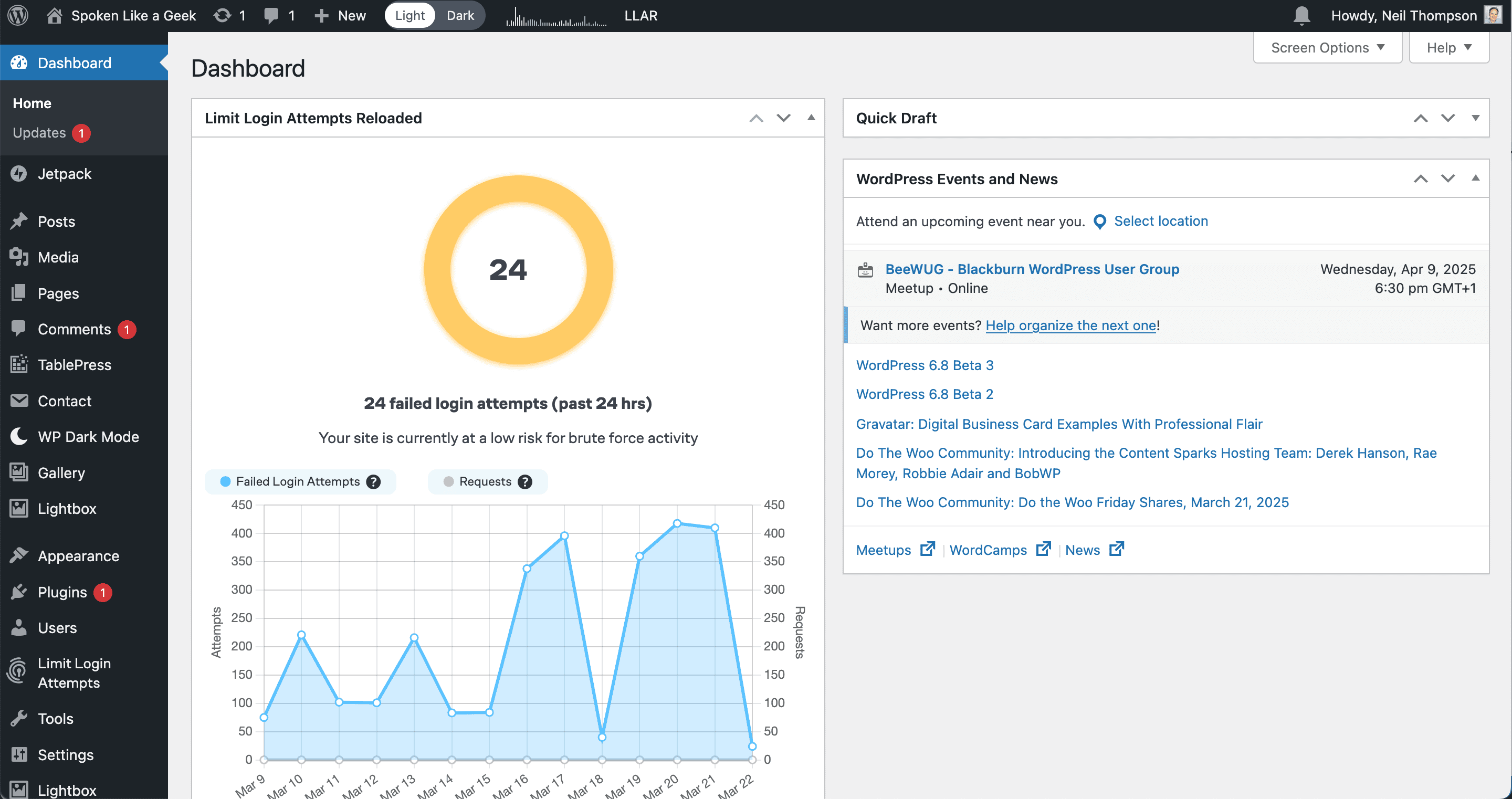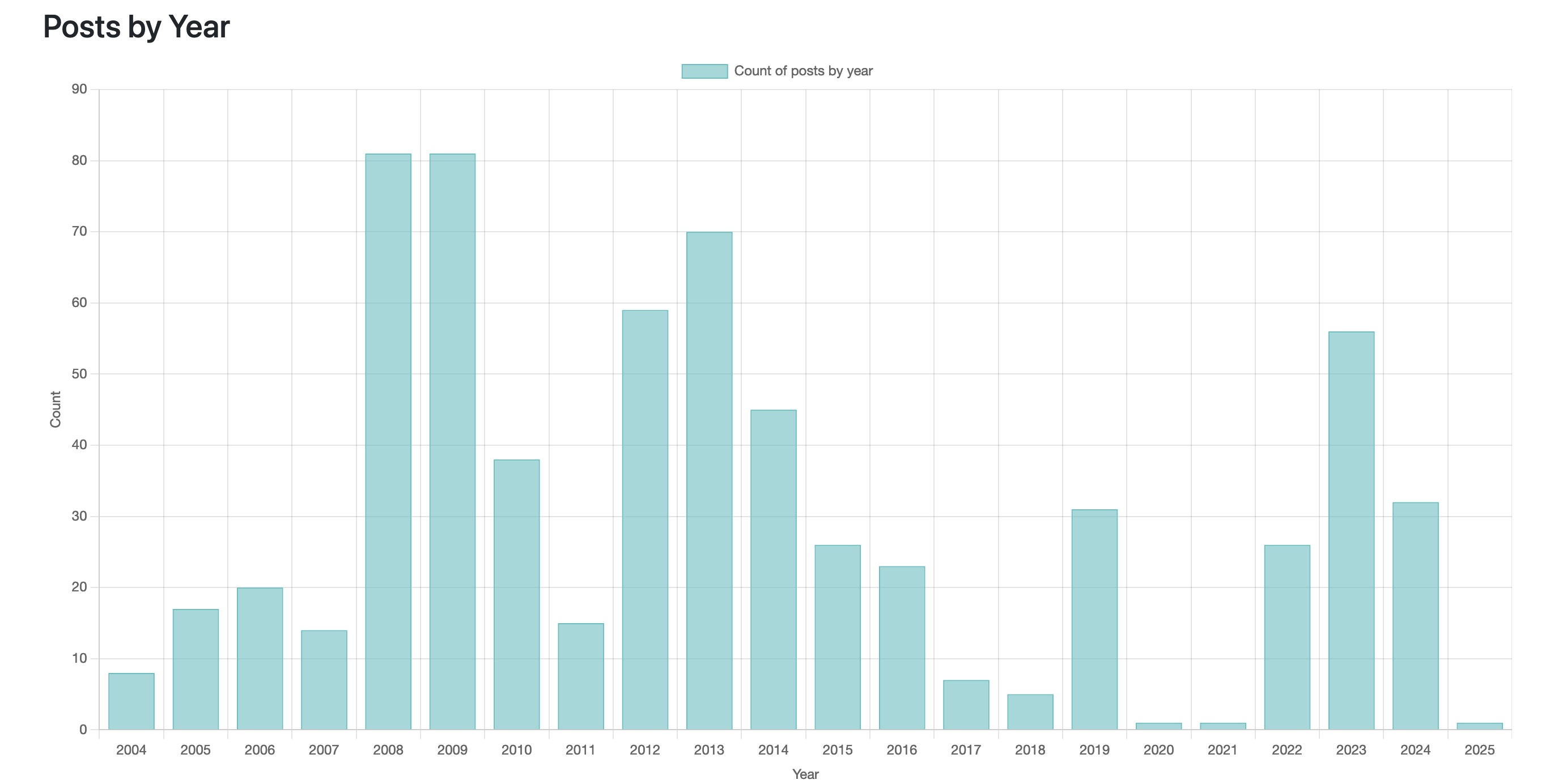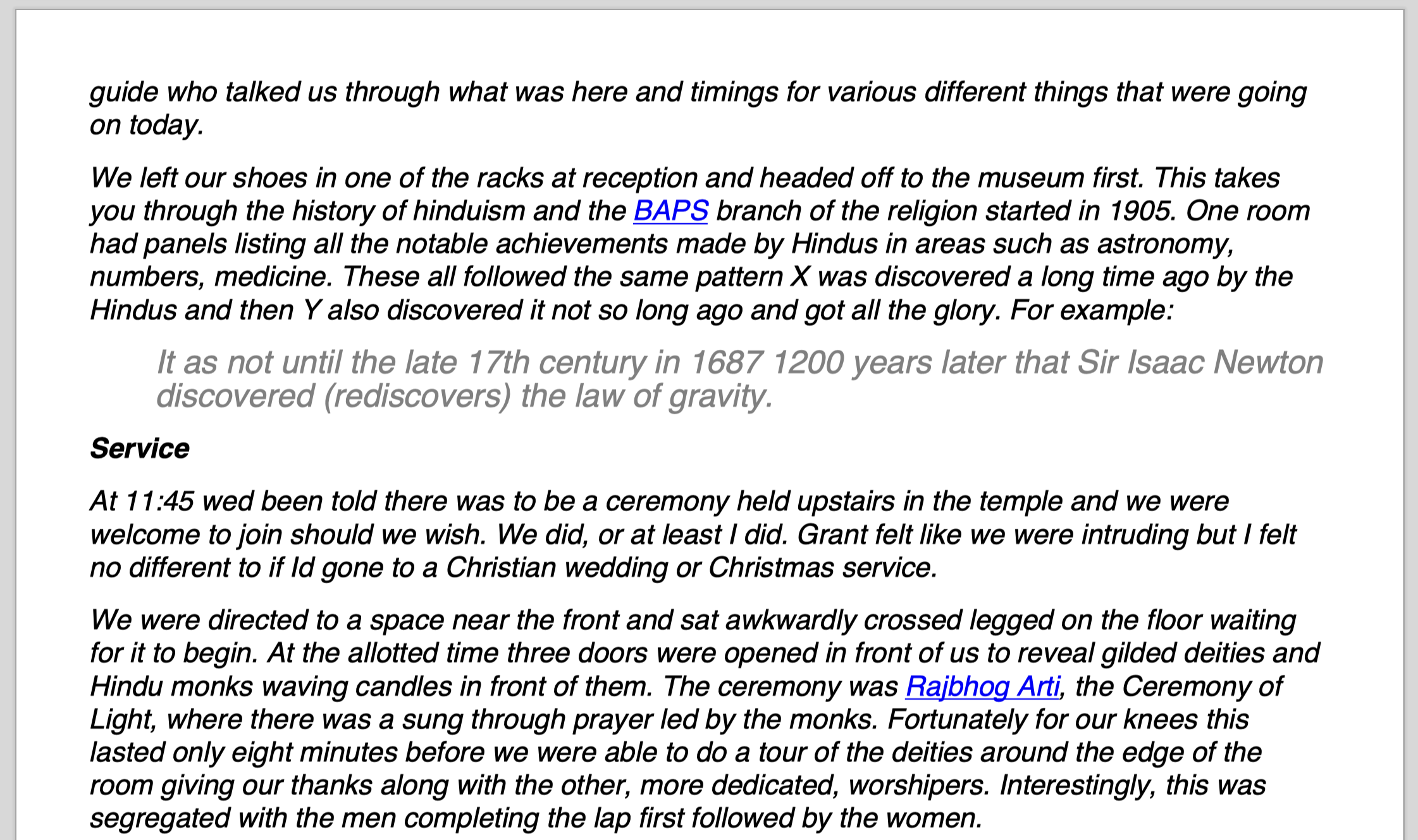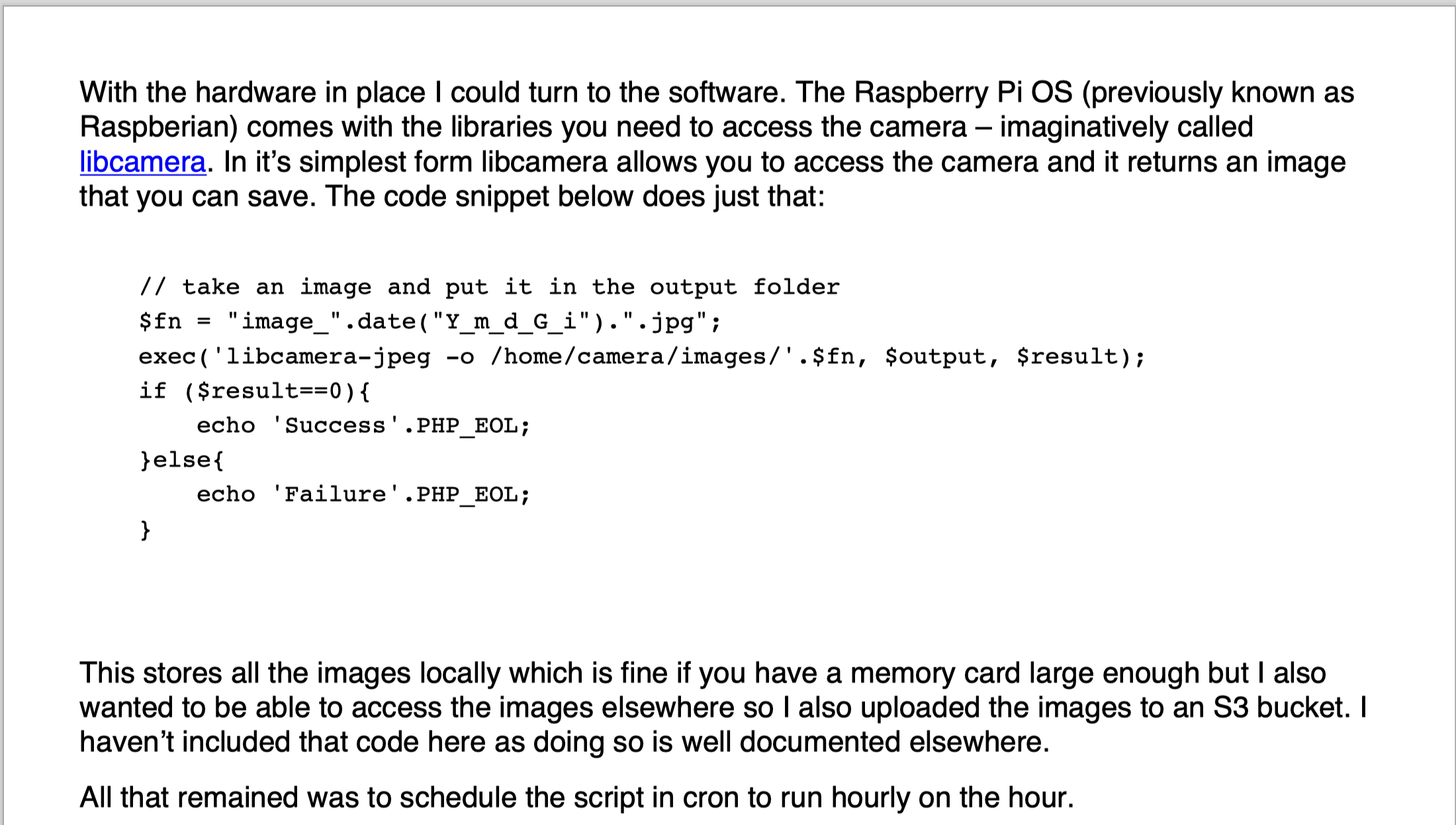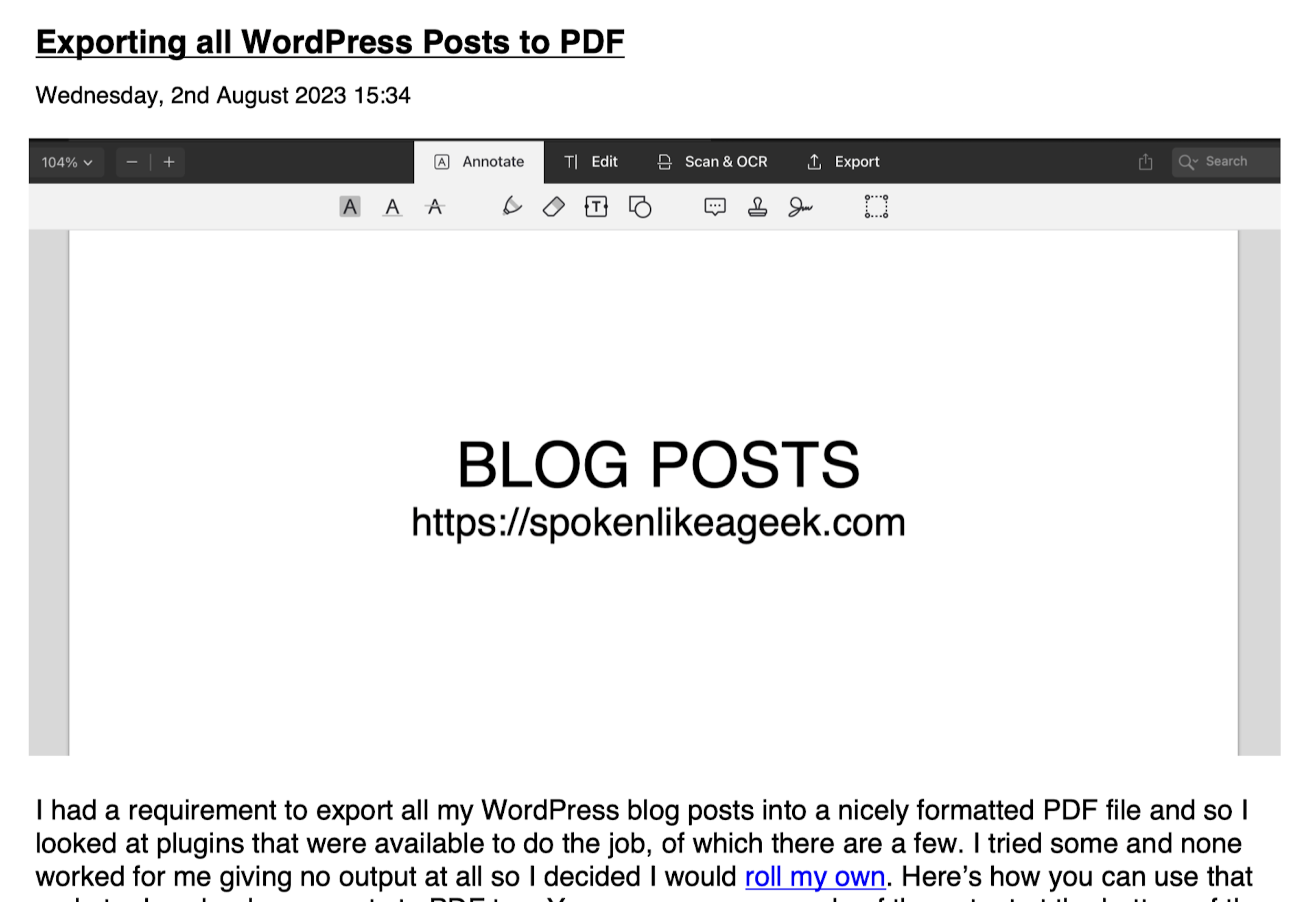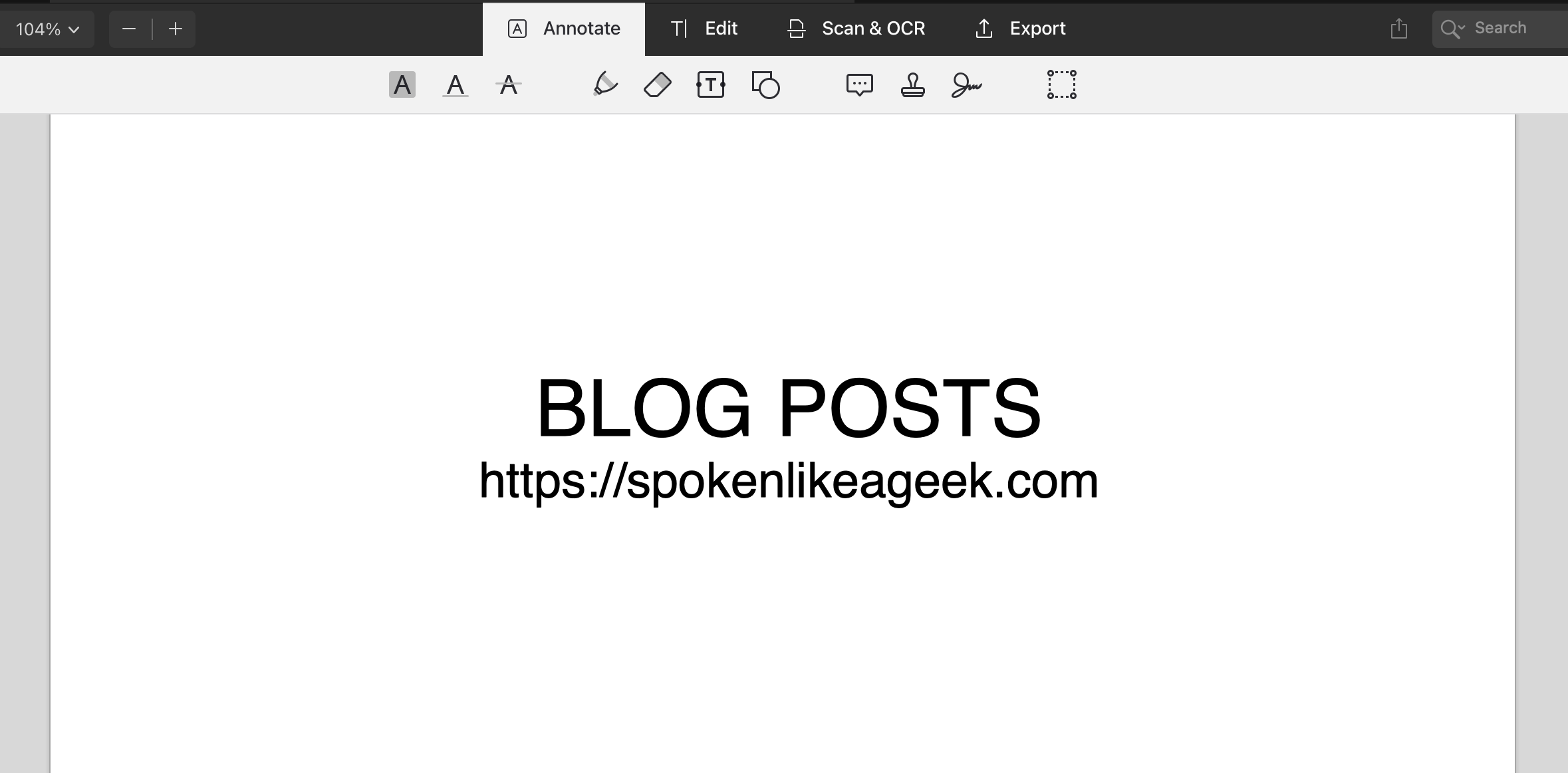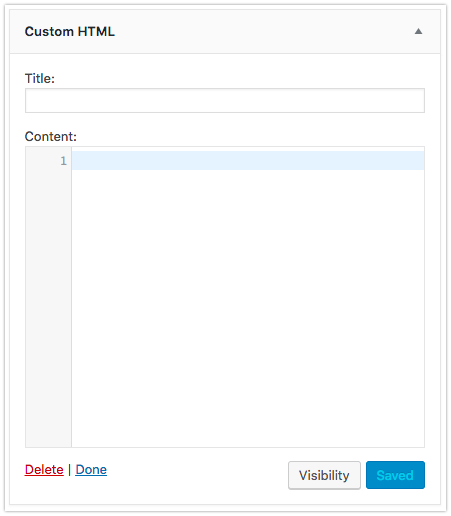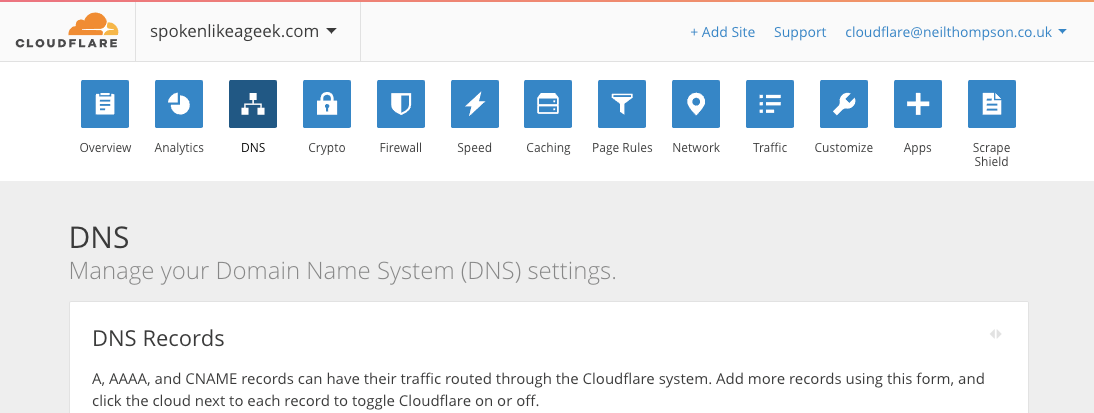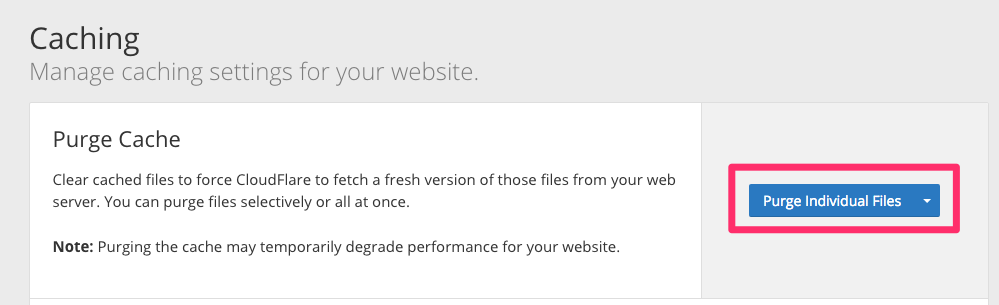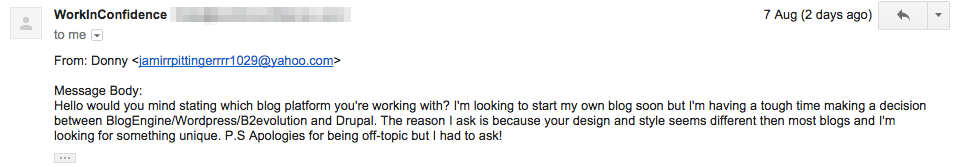Over the years in both my professional and personal lives I have had to move WordPress sites to new homes that required changing the domains. This has led me to develop a set of instructions that I use successfully every time I migrate.
The first warning I should give is that what follows is not the only things you have to do but it is a decent starting point.
Updating the Database
The second warning is that here be dragons. The following requires making direct changes to the WordPress database which could lead to your site no longer working. … Read the rest